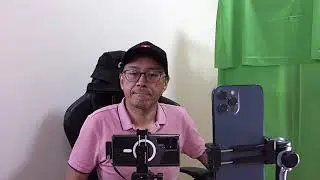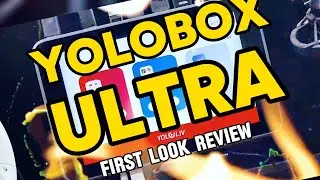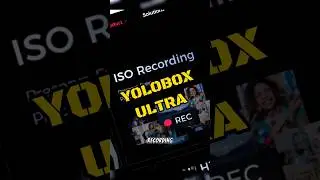How I Setup TikTok Live with Two Cameras: iPhone and Lumix on Yololiv Instream
In this video, I show you how I stream live on TikTok using both an iPhone camera and a Lumix camera to get two camera views streamed directly to the internet... https://www.videolane.com/how-to-stre...
Yololiv Instream https://amzn.to/3yPZ744
Panasonic Lumix FZ2500 https://amzn.to/3JNyK50
iPhone 12 Pro Max https://amzn.to/3Lvh1R6
Logitech C920 https://amzn.to/3Z1z5W5
Lensgo 348C https://amzn.to/42lPpnr
Live Stream Stand https://amzn.to/3yOVc7v
Podcast Mic https://amzn.to/3Lu4xt0
3.5mm Audio Extension Cable for Podcast Mic https://amzn.to/400a3YC
Micro HDMI to HDMI Cable for Lumix https://amzn.to/3TqQq9G
Lightning to HDMI Adapter for iPhone https://amzn.to/3lpV2jY
HDMI to HDMI Cable for iPhone https://amzn.to/3JuTgWv
Second Ring Light with Boom Arm https://amzn.to/42oLhD9
Ethernet Cable for Yololiv Instream https://amzn.to/3ToaZUl
00:00 Multicam Tiktok Live
00:24 Why Use Multicam
00:37 Vertical Live Studio - Yololiv Instream
01:05 Talking Head Cam - Panasonic Lumix FZ2500
01:40 Overhead Camera - iPhone 12 Pro Max
02:08 Backup Camera and Microphone
02:36 Live Stream Stand - Holds 4 Devices
02:57 How to Use Yololiv Instream
03:16 Rotating a Video Source
03:28 Showing Two Cameras in One Screen
03:57 Selecting and Adjusting Audio Inputs
04:13 Adding Text and Countdown Timer
04:37 Recording the Live Stream Session
04:57 Expanding Display to Full Screen
05:03 Going Live
05:07 Get Yours...
Check out the links to all the items that I mentioned in this video. Leave a comment or question. Like and share this video... and if you haven't done so subscribe!
This is Adrian Lee from videolane.com. See you in the next one,
Thanks for watching this video of mine.
If you like it then leave a thumbs-up sign.
Don't forget to comment and subscribe too,
for more content like this just for you.







![💖Korean Drama💖Kiss Goblin [키스요괴]💖Ban Sook X Oh Yeon Ah💖Love Story FMV](https://images.mixrolikus.cc/video/vOGrHlW1SiE)