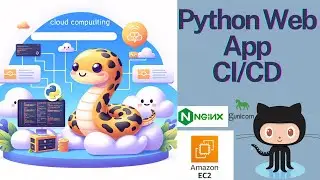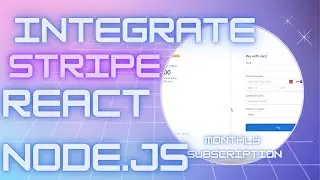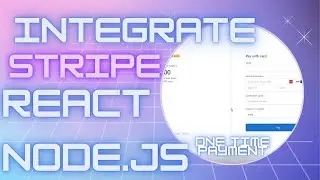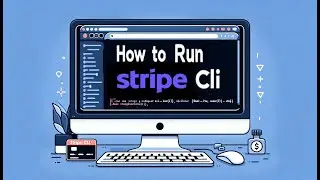How To Install Stripe CLI On Windows And Test With Webhooks
How To Setup And Run Stripe CLI On Windows Computer.
1. Download stripe CLI :- https://stripe.com/docs/stripe-cli
2. Extract and copy the path.
3. Add to system path variables. Run command on Powershell as administrator.
$path = [System.Environment]::GetEnvironmentVariable('Path', 'Machine')
$newPath = "C:\Users\Rishi\Downloads\stripe_1.18.0_windows_x86_64"
[System.Environment]::SetEnvironmentVariable('Path', $path + ';' + $newPath, 'Machine')










![[Course Announcement] Intuitive Introduction To Quantum Computing With Classiq](https://images.mixrolikus.cc/video/7ZoszL13_yo)

![[Solved] Openai.RateLimitError: You Exceeded Your Current Quota](https://images.mixrolikus.cc/video/nfomf6F_HAA)