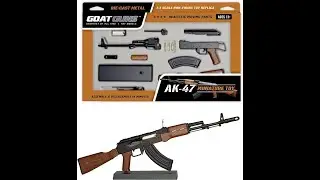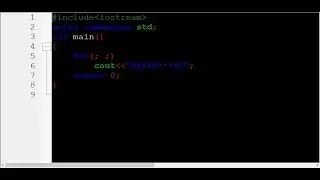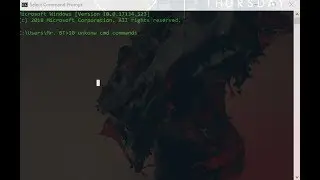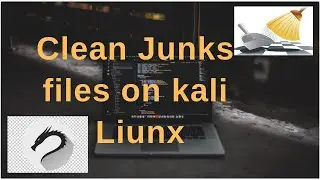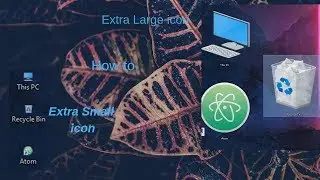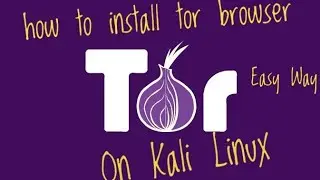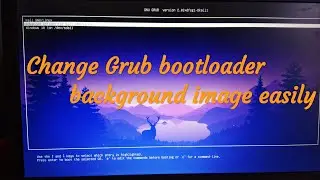Kali Linux 2018.4/2019.1/Other Very Easy Way to Change GRUB bootloader background Image
Song : MaLuca - If We Ran For It (Arpyem Remix)
hey guys today.... I show u how to change grub boot loader backgroude image on kali liunx ... is Simle & Essy way..
let's start.....
1. fast selects the image which one you like image shulde be PNG extension. Copy that image
2. past that image on ⬇️
3. path cd /usr/share/images/desktop-base
4. after past copy the full name that image with extension or rename the image than copy...
5. past the name of image....here ⬇️
6. path cd /usr/share/desktop-base
7. open grub_background.sh... then you see WALLPAER = /usr/share/images/desktop-base/ Past here
8. See in video
9. You all so change the color here... See in video
10. All done save grub_background.sh now open terminal and type ⬇️
11. update-grub
12. now reboot your system..
Thanks for watching....
Like & subscribe for more..........