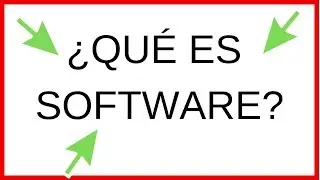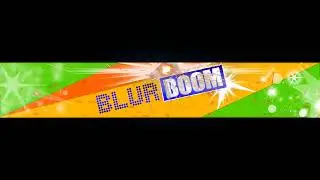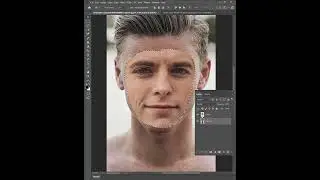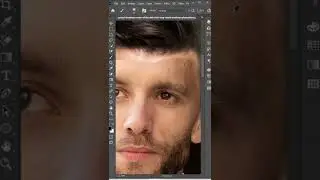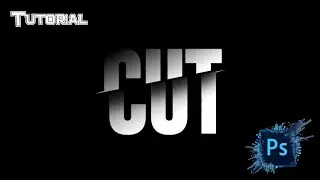How to Cut Text in Photoshop CC | Typography Effect Tutorial
In this Photoshop Tutorial , I Will to show you how to Create a Cut Text in Photoshop CC | Typography Effect
Kindly Please take a deep breath, Grab your mouse and follow my lead as we design this Text Effects in few little steps and watch this video to the end so you don't miss out anything .
Thanks for watching , and I hope you enjoy this video.
► SUBSCRIBE : / yamakasi443
[DISCLAIMER]This video content is made available for educational purposes only
Blur Boom - is a unique place to help video editors achieve more height
level by using pre-render animation assets. For working with our footage you need to have some video editing software.
★ Software for editing: Premier Pro, Final Cut X , Sony Vegas, After Effects, HitFilm , Corel Video Studio and similar.
★ On Android: PowerDirector, KineMaster and similar.
★ On iOS: Video Star, iMovie and similar.
★★★For thanks, give us a credit in the description of your videos:
Effects by Blur Boom : / @blurboom ★★★
We are happy to see your supports, please follow our social networks:
Consider Subscribing: / @blurboom
#typography #text #Adobephotoshop #photoshop #Tutorial