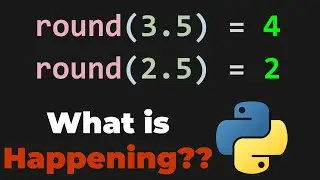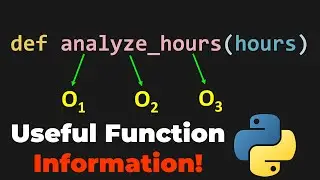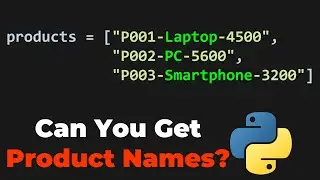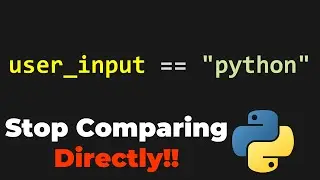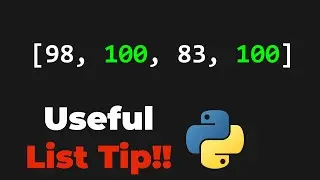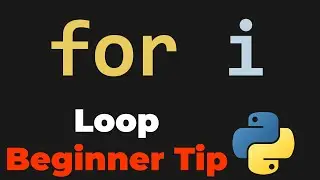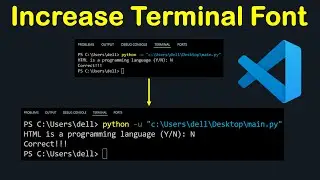SHOPPING SYSTEM PYTHON CUSTOMTKINTER GUI PROJECT WITH SQLITE DATABASE
This video explains how to create a modern tkinter with sqlite3 database shopping system & bills project in python using cutomtkinter.
------------------------------------------------------------------------
Images used in this video are designed by Freepik:
1) https://www.freepik.com/free-vector/r..."Image by pikisuperstar on Freepik
2) https://www.freepik.com/free-photo/pi..."Image by KamranAydinov on Freepik
3) https://www.freepik.com/free-photo/pi..."Image by azerbaijan_stockers on Freepik
4) https://www.freepik.com/free-photo/mi..."Image by KamranAydinov on Freepik
Icons used in this video are designed by Flaticon:
1) https://www.flaticon.com/free-icons/t..." title="txt file icons"Txt file icons created by FauzIDEA - Flaticon
2) https://www.flaticon.com/free-icons/d..." title="database icons" Database icons created by Stockio - Flaticon
-----------------------------------------------------------------------------------------
To support the channel: / @code_room
-----------------------------------------------------------------------------------------
Python Programming Course:
• Playlist
Python GUI Projects:
• PYTHON TKINTER GUI PROJECTS
Python Quick Tutorials:
• PYTHON TIPS
Python Pandas Course:
• Playlist
Java Programming Course:
• Playlist
Java Projects:
• Playlist
Image and Video Processing Questions and Answers:
• DIGITAL IMAGE PROCESSING SOLVED QUEST...
----------------------------------------------------------------------------------
00:00 Project Demo
1:38 Project Setup
2:01 Database Connection
3:40 View Database
3:59 Window
4:48 Frames & Products
9:10 Entry Box & Button
10:32 Fetch Product Details From Database
12:51 Fetch Quantity From Database
15:52 Checkout Function
21:20 Image Credits