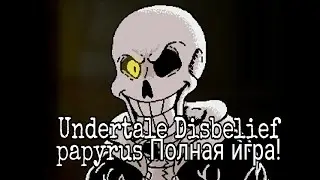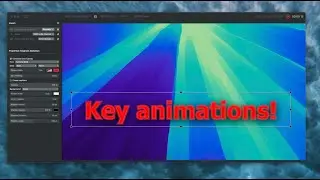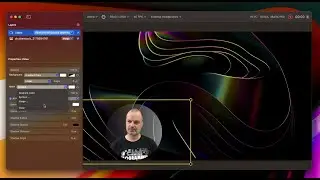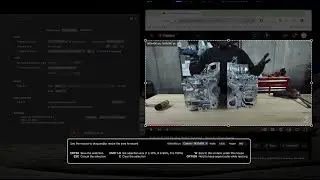Using Zoom & iShowU Instant
In this video we're going to look at how to record zoom calls with iShowU Instant.
You will need:
iShowU Instant
SWB Audio Capture installed
Zoom :)
Start up iShowU Instant.
Enable app-audio capture.
Enable microhpone capture.
Note: this has an effect of switching the default output; and also previewing your audio.
For more information; see this video: • What is SWB Audio Capture
Start up zoom.
Go into its preferences pane, and the Audio tab.
Make sure 'Speaker' is set to 'SWB Audio Capture'.
We do this so that zoom outputs its audio (the other peopel on the call) to the SWB Audio Capture driver; so that iShowU can "hear" it and record it.
That's it!
Notes:
You won't be able to hear other people on the call without iShowU Instant running & app audio capture enabled.
This is for the reasons outlined in the video I mentioned earlier. So do go check that out, it provides some good background.

![[FWR] Orespawn Speedrun (](https://images.mixrolikus.cc/video/fUhq_ENCu6U)