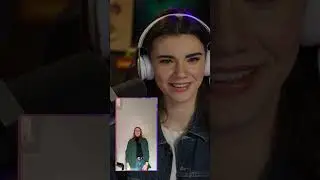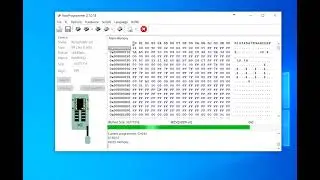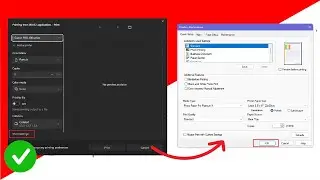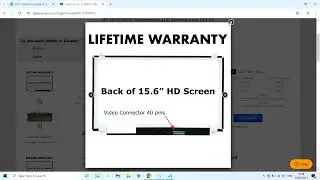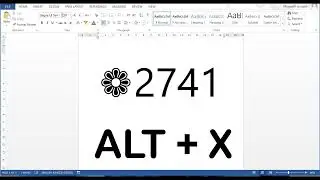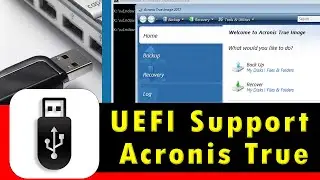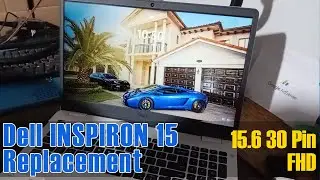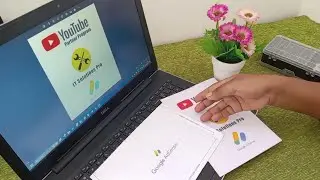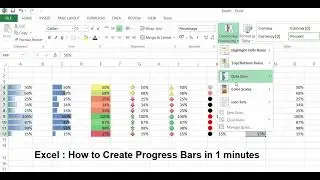CANON IMAGE CLASS LBP 226 DW PRINTER INSATALATION - WINDOWS10
To install the Canon LBP 226 printer, please follow the steps below:
1. Start by ensuring that the printer is powered off and disconnected from your computer.
2. Visit the Canon support website or insert the provided installation CD into your computer's CD/DVD drive to download the necessary drivers and software for the printer. Make sure to download the drivers compatible with your operating system.
3. Once the driver download is complete, locate the downloaded file and run the installer. Follow the on-screen instructions to install the printer drivers and software.
4. When prompted, connect the Canon LBP 226 printer to your computer using a USB cable. Ensure that the printer is powered on.
5. Windows may automatically detect the printer and attempt to install default drivers. If this happens, let the installation process complete, but keep in mind that it's recommended to use the specific drivers provided by Canon for optimal performance.
6. Once the installation is complete, you can test the printer by printing a test page. Follow the instructions provided by the installation wizard or access the printer settings through your computer's control panel.
7. If you encounter any issues during the installation or if the printer is not working correctly, refer to the user manual or visit the Canon support website for troubleshooting guides specific to your model.
Remember that these steps are general guidelines, and the exact installation process may vary slightly depending on your operating system and any specific instructions provided by Canon.