2024 June Paper 3, Cambridge 0417 ICT [IGCSE]
In this video i explain and solve the complete Cambridge IGCSE ICT 0417 June 2024 Practical paper 32. As in all my tutorials i show variations of questions and give important tips on solving the paper.
A great resource for all students taking this exam but also for educators teaching the course and anyone who wants to learn more on Web Page Design and Excel. A link to the question paper and source files can be found at the bottom of the description.
Use the time stamps in the description to jump to sections of interest.
00:00 Intro. Why i have a plunger on my head.
---------------------------------
Task 1 Evidence Document
---------------------------------
01:46 Creating the evidence document
---------------------------------
Task 2 Spreadsheets
---------------------------------
03:44 Q1 analyse the spreadsheets and try to determine what you will have to do.
09:17 Adding Header and Footer
11:01 Q2 Q3 Q4 VlookUp functions, replicating the formulas.
15:29 Q5 COUNT or COUNTA function
17:32 Q6 COUNTIFS function (full analysis of building the function). Here i also demonstrate how to use Wildcards in the criteria and how you can include logic symbols if you want.
22:30 Q7 Inserting Rows (mulpiple ways)
23:11 Q8 COUNTIFS function. Using a cell reffrence and demonstrating the need for absolute references.
26:48 Q9 Formatting the spreadsheet
31:24 Q10 Printing formulas. Make sure the formulas are not cut off. Adjusting so that you print on less pages.
34:37 Q11 filtering the data and printing the selection. 2 methods of filtering the data demonstrated. Small trick when using the snipping tool demonstrated.
---------------------------------
Task 3 File Management
---------------------------------
37:53 Q12 File management and displaying file information
---------------------------------
Task 4 Web Design
---------------------------------
41:44 Q13 Creating a HTML document and creating a table based on question
45:16 Q14 Page title
46:23 Q15 adding images to the table.
47:24 Adding a video and different video attributes for the video (Here i demonstrate the various controls.
51:04 Understanding the fall back text and how to add multiple sources of video types so that the browser will open the next video type if the first is not supported.
53:22 Q16 Q17 Adding text (how to add a new line and a new paragraph)
55:33 Q17 Attaching a stylesheet
56:51 Q18 Adding link to image to local page
57:53 Adding a link to an image to an email with subject line.
59:26 Save your work and make sure you add all the evidence.
Getting a copy of the source code
Getting a good screenshot of your webpage in the browser
01:03:31 Recap
---------------------------------------------------------------------
Access the resource files used in the tutorial here:
Due to copyright restrictions from CIE i am not able to provide the resource files for this paper. Please seek to get the resource files from your teacher.








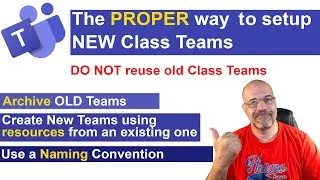
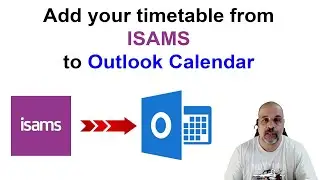
![2024 June Paper 31, Cambridge 0417 ICT [IGCSE]](https://images.mixrolikus.cc/video/UvJ_ygwe6EI)
![2024 March Paper 31, Cambridge 0417 ICT [IGCSE]](https://images.mixrolikus.cc/video/gKXDjVRRH4I)
![2024 March Paper 21, Cambridge 0417 ICT [IGCSE]](https://images.mixrolikus.cc/video/6SVShuPsBTk)
![Create a SEARCH FORM - easily find records [Microsoft Access]](https://images.mixrolikus.cc/video/zRO2oxJKmvs)

![2023 SPECIMEN Paper 2, Cambridge 0417 ICT [IGCSE]](https://images.mixrolikus.cc/video/GzfJRivKIyU)
![2023 SPECIMEN Paper 3, Cambridge 0417 ICT [IGCSE]](https://images.mixrolikus.cc/video/mDLplY37A8U)


![2022 March Paper 31, Cambridge 0417 ICT [IGCSE]](https://images.mixrolikus.cc/video/xs5NTMvhO8s)
![2023 November Paper 3, Cambridge 0417 ICT [IGCSE]](https://images.mixrolikus.cc/video/bqI39wPcu8A)
![2023 November Paper 2, Cambridge 0417 ICT [IGCSE]](https://images.mixrolikus.cc/video/2W9CYtzhjQY)
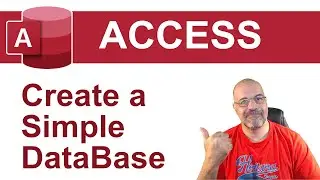
![2023 June Paper 32, Cambridge 0417 ICT [IGCSE]](https://images.mixrolikus.cc/video/9ovSIgYx4Us)
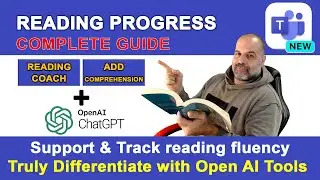
![2023 March Paper 31, Cambridge 0417 ICT [IGCSE]](https://images.mixrolikus.cc/video/PqKIl0wSg90)
![Guide to answering ICT Theory Paper 1, Cambridge 0417 ICT IGCSE, [May/June 2022 paper 11 solved]](https://images.mixrolikus.cc/video/F5dBT2z1k9Q)
![2023 June Paper 31, Cambridge 0417 ICT [IGCSE]](https://images.mixrolikus.cc/video/qMGyRbWjUBw)
![2023 June Paper 21, Cambridge 0417 ICT [IGCSE]](https://images.mixrolikus.cc/video/YKgOBKjIzJA)

![DATA ENTRY Forms in EXCEL [NO Coding or Macros needed]](https://images.mixrolikus.cc/video/8tZF6j-eMUM)
![EXCEL Functions auto-update as data is Filtered [AGGREGATE]](https://images.mixrolikus.cc/video/k2TTEXcswFk)