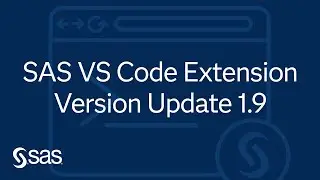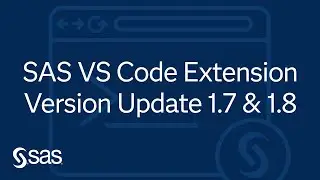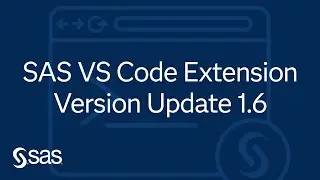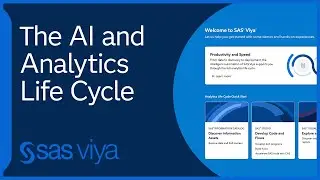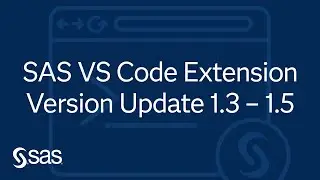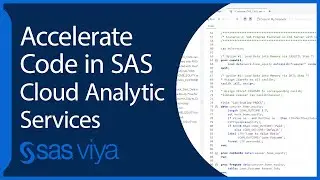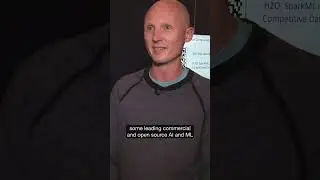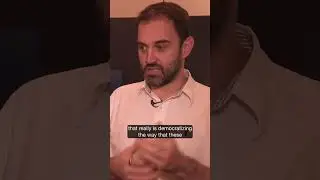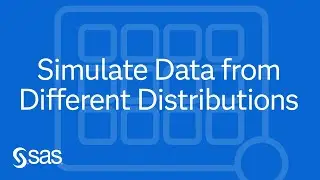SAS Tutorial | How to create PDF, HTML and SAS outputs with Jupyter
Looking to share your Jupyter notebook data analysis with coworkers, your supervisor or a fellow SAS programmer? Use the “File then Export Notebook As” option and choose the format that works best for your recipient. In this SAS How To Tutorial, Hunter Glanz, a statistics and data science faculty at California Polytechnic State University, shows you how and explores what you can do with Jupyter notebook cells and markdown functionality.
Chapters
0:00 – Welcome
0:26 – Getting started with Jupyter Notebook
1:01 – All about Jupyter notebook cells and markdown functionality to enhance text, and more
4:50 – How to produce a shareable output of a Jupyter Notebook: PDF, HTML, .sas, etc.
Learn more about SAS Software
Hunter’s favorite markdown cheat sheets:
◉ https://www.markdownguide.org/cheat-s...
◉ https://github.com/adam-p/markdown-he...
There’s also a cheat sheet found in this repo:
◉ https://github.com/hglanz/SGF2020_Jup...
Hunter’s SAS Global Forum 2020 paper:
◉ Using Jupyter to Boost Your Data Science Workflow –
https://www.sas.com/content/dam/SAS/s...
And Hunter’s SAS Global Forum 2020 companion video:
◉ Using Jupyter to Boost Your Data Science Workflow –
• SAS Tutorial | Using Jupyter to Boost...
Blog post: How to save Jupyter notebooks in assorted formats:
◉ https://blogs.sas.com/content/sgf/202...
Training course: SAS Viya and Python Integration for Machine Learning:
◉ https://support.sas.com/edu/schedules...
Training course: SAS Viya and R Integration for Machine Learning:
◉ https://support.sas.com/edu/schedules...
SUBSCRIBE TO THE SAS USERS YOUTUBE CHANNEL #SASUsers #LearnSAS
https://www.youtube.com/SASUsers?sub_...
ABOUT SAS
SAS is a trusted analytics powerhouse for organizations seeking immediate value from their data. A deep bench of analytics solutions and broad industry knowledge keep our customers coming back and feeling confident. With SAS®, you can discover insights from your data and make sense of it all. Identify what’s working and fix what isn’t. Make more intelligent decisions. And drive relevant change.
CONNECT WITH SAS
SAS ► https://www.sas.com
SAS Customer Support ► https://support.sas.com
SAS Communities ► https://communities.sas.com
SAS Analytics Explorers ► https://explorers.sas.com
Facebook ► / sassoftware
Twitter ► / sassoftware
LinkedIn ► / sas
Blogs ► https://blogs.sas.com
RSS ► https://www.sas.com/rss