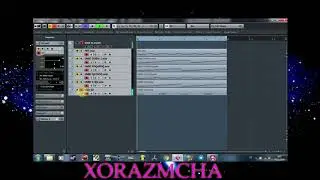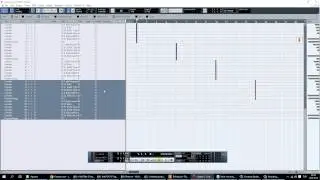Apple Watch's New Vitals App - Oura/Whoop Replacement?
Support the channel and become a member🙏: / @thequantifiedscientist
▬▬▬▬▬▬▬▬▬▬👇DISCOUNTS/AFFILIATES!👇▬▬▬▬▬▬▬▬▬▬
🔴 Best place to get an Apple Watch* ;-) :
Ultra 2: https://geni.us/AppleUltra2Black
Series 10: https://geni.us/AppleWatch_Series10
🔴 Whoop Strap 4.0: https://join.whoop.com/QuantifiedScie...
($30 off any new WHOOP membership)
🔴 Eight sleep 350$/200$ (€) discount*: https://eight-sleep.ioym.net/TheQuant... + add code “UNBOXTHERAPY” or “TQS” for full discount
🔴 Oura Ring Link: I recommend you search for a discount on reddit with the "Refer-A-Friend" program! If you can’t find one: https://ouraring.sjv.io/rQ4L33 (affiliate link that supports the channel, but doesn't have a discount)
🔴 General Amazon link*: https://geni.us/thequantifiedscientist
☝️Amazon Affiliate* (paid) links. Supports the channel, doesn't cost you any more!☝️
🟢 Instagram: / quantified_scientist
🟠 Shorts: / @smartwatchshorts
🔵 Newsletter: www.robterhorst.com
🟡 Twitter: @QuantifiedRob
Affiliate (paid) links support the channel by earning me a commission on any sale, and it doesn't cost you any more! My opinions are completely my own, and this content is not sponsored.
▬▬▬▬▬▬▬▬▬▬▬▬▬▬▬▬▬▬▬▬▬▬▬▬▬▬▬▬
📸My Gear* (paid links, supports the channel and doesn’t cost you any more)📸
Camera body (main): https://geni.us/SonyA6600_body
Camera lens (main): https://geni.us/SigmaContemporary
Camera (B-roll 1): https://geni.us/Sony_ZVE1
Camera (B-roll 2): https://geni.us/CanonEosM50MarkII and https://geni.us/Sony_ZVE10
Light: https://geni.us/Godox_VL150
Softbox: https://geni.us/NiceFotoSoftbox
Light stand: https://geni.us/WalimexLightstand
▬▬▬▬▬▬▬▬▬▬▬▬▬▬▬▬▬▬▬▬▬▬▬▬▬▬▬▬
Timestamps:
00:00 What is the Vitals APP?
03:09 Testing
08:00 Conclusions
Reference devices:
ZMax + Dreamento: https://www.biorxiv.org/content/10.11... & https://github.com/dreamento/dreamento
Polar H10: https://pubmed.ncbi.nlm.nih.gov/31004...
🔴 Polar H10: https://geni.us/hnXc
Apple is finally competing with Oura and Whoop when it comes to health tracking, by launching the Vitals app as part of watchOS 11. But can you now replace your Oura Ring or Whoop Strap with an Apple Watch? Well today we’ll find out! We’ll do quite a bit of testing and also compare the Vitals app to the Oura Ring and Whoop Strap’s apps. I’ve tested the Vitals app over the last weeks by wearing an Apple Watch Ultra 2 on my left arm and an Apple Watch Ultra 1 on my right arm. I am testing the Vitals app with the Apple Watch Ultra by checking how consistent the measurements are between two Apple watches. My hypothesis is as follows: if for some metric the agreement between both watches is quite low, then in that range of measurements the vitals app is not very sensitive. However, if there is a strong correlation, then it is more likely that the measurements are reasonably good, even within my day-to-day variation. The reason I stress normal “day-to-day” variation is because I never felt sick in this period, so there were no major physiological changes to my body. I chose the Apple Watch Ultra, since this is the largest and heaviest of the recent Apple Watches, which increases the chances of inaccurate measurements because it might move a bit more on the wrist. And, since all recent Apple watches basically have the same sensor, I expect other lighter models to do at least as well or even better. For this test I wanted to make sure the measurements of each of the two watches were completely independent, so each Apple Watch Ultra is connected to a different iPhone with a different Apple account.
But first, what is the vitals app, and how does it work, and what CAN, and more importantly CAN’T it do? Well, in essence the Vitals App is “just” a new way of visualizing the data your Apple Watch collects. Historically the Apple Watch and Apple Health have been quite bad at presenting health and activity data to the user, and the vitals app is an attempt to fix that. The vitals app focuses on 5 key metrics: resting heart rate, oxygen saturation, breathing rate, sleep duration and wrist temperature. Each morning the Apple Watch tells you the exact values of these metrics, and it tells you if one or more of these were outside your normal baseline. The easiest way to check this is by looking at your Apple watch, where it is displayed as an actual app. However, the downside is that on the watch you can only see the detailed data for today, and an overview for the last few days. If you want to look at all your data in detail, you’re going to have to take out your iPhone. Initially I thought it would be available as a separate app, similar to the Fitness app for sports. But, unfortunately this is not the case, it turns out that your vitals data is displayed in the health app. It is basically a separate metric within the health app, similar to how your heart rate is presented for instance.