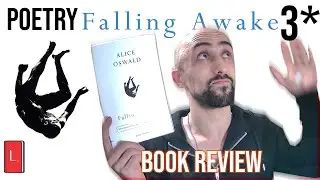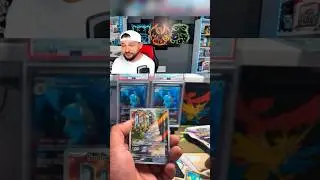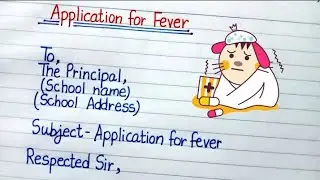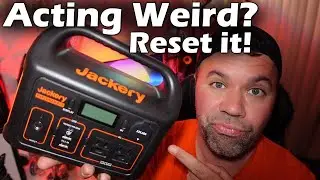How To Add YouTube Link To Instagram Story | Share YouTube Link to Instagram Stories
In today's quick video I show you how to add YouTube link to Instagram story as well as how to share YouTube link on Instagram story.
First, you want to find the YouTube video you want to share to your story on Instagram. You can either get your video link through the YouTube app or go to YouTube.com. Once you find the video, click the video then click "share". You will see a "copy link" button. Click that then head over to Instagram, swipe right to open up your camera for stories. Add the picture or video you want, then click the little smiley face emoji sticker at the top. Search for "link" then click the sticker that you see that appears. Then you simply paste the YouTube link and select save. You have now successfully added a YouTube link to your Instagram story or stories.
Well everyone, I hope you found today's video helpful on how to add YouTube link to Instagram story as well as how to share YouTube link to Instagram story. If you did, please give this video a like, feel free to comment (I respond to all comments) and subscribe for more future informative videos.
#Instagram #Youtube #AddLink