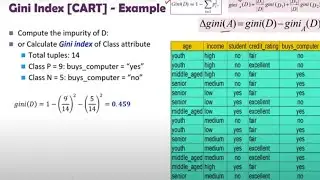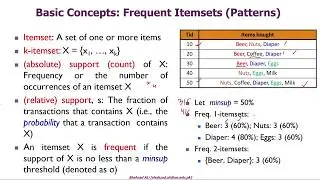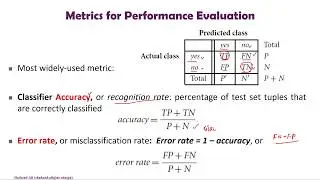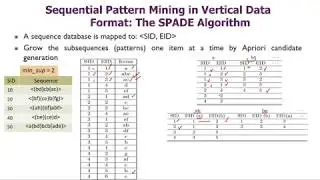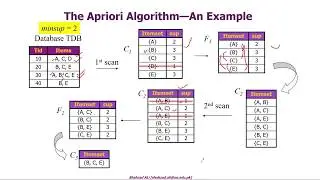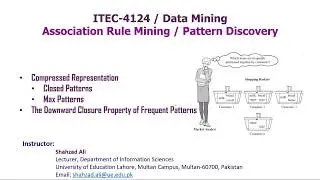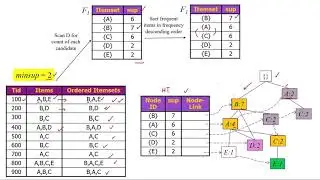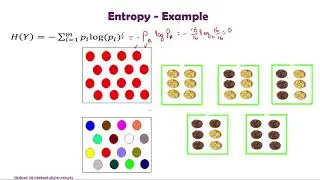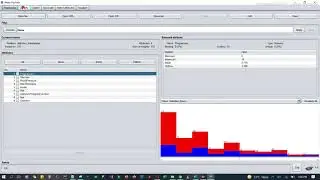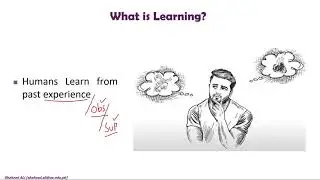PyTorch Installation: How to install Python, Cuda Toolkit, and PyTorch on Windows 11
PyTorch Installation: How to install Python, Cuda Toolkit, and PyTorch on Windows 11
Download Links:
Python: https://www.python.org/downloads/
CUDA Toolkit 11.7: https://developer.nvidia.com/cuda-too...
PyTorch: https://pytorch.org/
cmd command: pip install torch torchvision torchaudio --extra-index-url https://download.pytorch.org/whl/cu117
**Commands for Verification:**
To check pip version:
pip --version
**To Upgrade pip: **
python.exe -m pip install --upgrade pip
**To check Cuda version:**
nvcc --version
**To Verify PyTorch: **
python
import torch
x = torch.rand(5, 3)
print(x)
torch.cuda.is_available()
torch.cuda.device_count()
torch.cuda.current_device()
torch.cuda.get_device-name(0)
----------------------------------------------------------------
► More videos: https://bit.ly/2TLfkDj
► Association Rule Discovery in Data Mining: https://bit.ly/3d48NLH
► Classification in Data Mining: • Classification in Data Mining & Machi...
► Click here to Subscribe: https://bit.ly/3eovHO3
Follow me on
► Facebook Page: / ashahzad
► Facebook: / shzy12
► Twitter: / shahzadali039
#pytorch
#PyTorchInstallation
#CudaToolkit11.7
#Python
#ShahzadALi
#ArtificialIntelligence