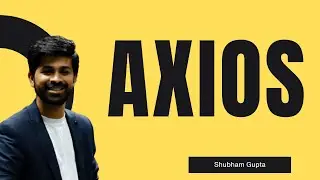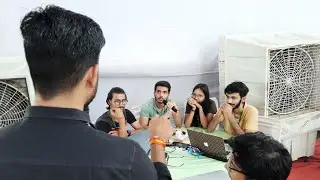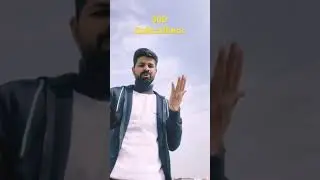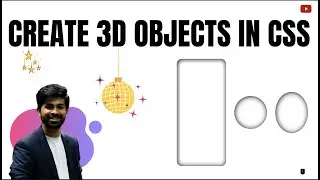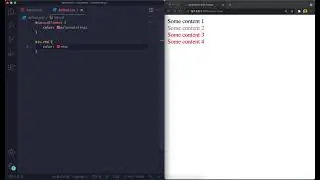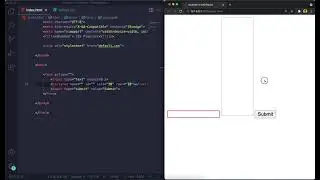How to create react logo in CSS | React logo | Shapes in CSS
This video explains how to create react logo in CSS
1. Create a container
2. Create 3 div inside this for ellipse
3. Create one more for the disc
4. Now provide some width height to the container and mark the position relative
5. Now mark the position absolute for the all ellipse and disc
6. Now give the dimensions to the ellipse and disc
7. Provide some border with the aqua color
8. For the disc fill it by aqua color
9. Now to take all the ellipse and disc to the centre provide the top & left position and then translate to the centre.
10. Now rotate first ellipse up to 60 deg angle
11. Now rotate second ellipse to 120 angle.
12. You will be able to see the react logo now.
13. For the animation you can provide the transition 2s or 3s to the container div.
14. And on the hover of that div you can rotate it to the 360deg which gives you an awesome animation feeling
Hope you enjoyed making this logo in CSS. #react #css #ShubhamAnimation


![[MMD]YYB式萌王EX斯大林&丰臣秀吉-ELECT FPS60](https://images.mixrolikus.cc/video/Ci-o5RrtCB8)