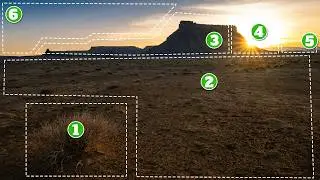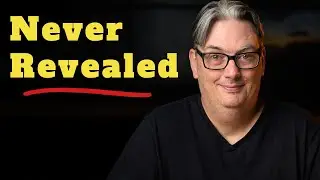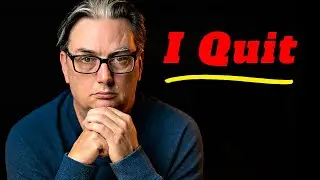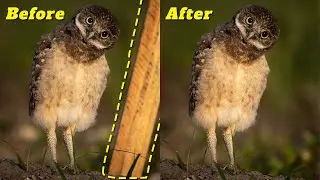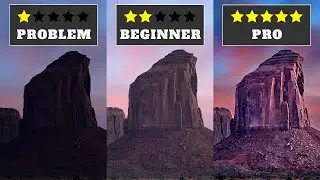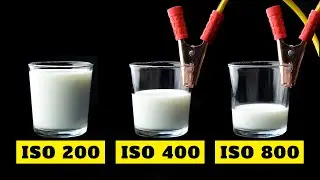3 HDR photo editing MISTAKES You’re Making & how to FIX
HDR photography is a powerful technique for capturing stunning details in high-contrast scenes. But if you’re not careful, it’s easy to make mistakes that leave your photos looking unnatural or messy.
================================================
👉️ 👉️ 👉️ Holiday Sale: https://cutt.ly/meVLTSV6
👉️ FREE TRIAL Topaz Photo AI: https://cutt.ly/SeVLUaS1
================================================
In this video, I’m breaking down the *3 biggest HDR photo editing mistakes* I see photographers make—and showing you exactly how to fix them. Whether you’re using Lightroom, Luminar Neo, or another editing software, these tips will help you create HDR images that look polished, professional, and natural.
---
What You’ll Learn in This Video:
1. Overprocessing HDR Images
HDR often gets a bad reputation for looking overdone, with unnatural colors and harsh contrast. I’ll show you:
How to select the right color profile (e.g., Camera Neutral) to avoid overprocessing from the start.
Why less is more with sliders like Contrast, Vibrance, and Saturation.
Better tools to use for subtle, professional adjustments—like Texture, Clarity, and Dehaze.
2. Misaligned Images and Ghosting
Even slight movements between exposures can create alignment issues or ghosting artifacts, especially when shooting handheld. Learn how to:
Use auto-align and deghosting features in software like Lightroom and Luminar Neo.
Stabilize your camera when a tripod isn’t an option (I’ll share my go-to handheld shooting technique).
Fix ghosting issues caused by moving subjects like people or trees.
3. Overediting Contrast and Saturation
Using too much contrast and saturation can ruin an otherwise great HDR photo. Discover:
How to use alternative tools like Texture and Dehaze to add depth without overdoing it.
Step-by-step editing tips to achieve a natural, balanced look in your HDR images.
---
Bonus Tips for HDR Photography:
Manage white space caused by alignment adjustments during merging.
Use AI auto settings in Lightroom or Luminar Neo as a helpful starting point.
Merge HDR files quickly and easily with step-by-step guidance for both programs.
---
The Biggest HDR Challenge (and How to Fix It):
At the end of the video, I’ll show you how to solve the biggest issue photographers face when creating HDR images: alignment and ghosting. You’ll see:
What ghosting looks like in an HDR photo.
How to use your editing software’s deghosting tools to fix it.
What happens if ghosting isn’t addressed—and how it can ruin your final image.
---
Why HDR is Worth Mastering:
HDR photography allows you to capture the full dynamic range of a scene, balancing shadows and highlights to create images that feel vibrant and detailed. From dramatic landscapes to moody interiors, HDR can take your photography to the next level—when done right.
---
*What You’ll Need:*
A camera with auto-bracketing or manual exposure settings.
Editing software like Lightroom, Luminar Neo, or Affinity Photo.