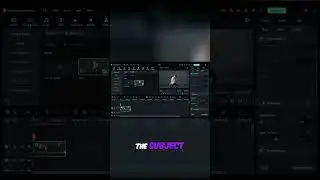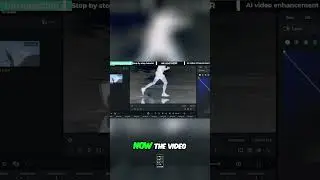Free iPhone Video Editor: Complete Guide on How to Edit Videos on iPhone with FilmoraGo iOS
In this video, we will show you a completely free robust video editing app for iPhone: FilmoraGo for iOS. Get it for free here: http://filmora.wondershare.com/filmor...
In our last videos, we’ve shown you the best free Android video editor app you can use to edit videos on the go. In this video, we will be further showing you a decent free video editing app on iPhone, which is our newly released FilmoraGo for iOS. This free application allows you to do most editing work you can accomplish with a robust PC video editor, everything from basic trimming to adding transitions, filters, background music, voiceovers, titles, video effects etc., video editing is a breeze on the iPhone.
To get started, get FilmoraGo from the App store, and launch the app on your iPhone.
To start editing videos, just tap on the Create New Video button to enter the interface.
Once you've imported media files such as video clips or photos stored in your iPhone, you can do quite a lot of editing work on the video clips, such as:
1. trimming videos
2. rotating videos
3. adjusting video speed/audio speed
4. adjusting audio volume
5. changing aspect ratios
6. adding transitions, filters, overlays, elements and dozens of other special video effects
7. adding background music, sound effects, voiceovers to videos
and much more!
Explore the best free iPhone video editing app by yourself now and let us know if you have any questions or feedbacks.
http://filmora.wondershare.com/filmor...