Graphic Design: Create a Comic Effect Poster (beginner) | Freepik course trailer_ENG
Subscribe to our YouTube channel: https://bit.ly/3JovDPw
About this course
Photoshop is great for a million reasons, and one of them is that you can create almost any effect that you want without having to download or install any plugins. The built-in Filter Gallery provides us with wonderful effects; and on this course I’m going to teach you how to create a very nice graphic effect with 4 images and a lot of filters, including a comic effect.
What project are we going to delevop?
We will create an image with a comic effect using the Filter Gallery from Photoshop
Who is this course for?
This course can be for beginners, intermediate and advanced users. Anyone with good taste and a passion for design can work with this and create a wonderful poster.
If you want to download the resources used in this course, follow these links:
https://drive.google.com/file/d/1h8mv...
https://drive.google.com/file/d/1IizR...
https://drive.google.com/file/d/1QOs3...
https://drive.google.com/file/d/1j-NT...
https://drive.google.com/file/d/196kw...
https://drive.google.com/file/d/1bxlF...
https://drive.google.com/file/d/1ba5c...
If you want to access the full course, follow this playlist:
• Graphic Design: Create a Comic Effect...
See more FREE digital design courses here: freepik.com/blog
👉 Visit our website: https://www.freepik.com/?utm_source=y...
◅▻◅▻◅▻◅▻◅▻◅▻◅▻◅▻◅▻
Join the Freepik Community!
🔹 Pinterest: https://bit.ly/3rbFPoV
🔹 Instagram: https://bit.ly/3CTBZDA
🔹 TikTok: https://bit.ly/441dTmh
🔹 Twitter: https://bit.ly/3NPKqGq
🔹 Facebook: https://bit.ly/3qZgheG
🔹 Linkedin: https://bit.ly/3pIfEG5
◅▻◅▻◅▻◅▻◅▻◅▻◅▻◅▻◅▻


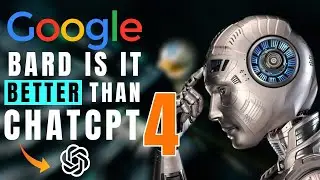

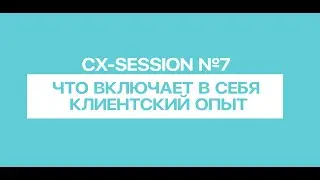
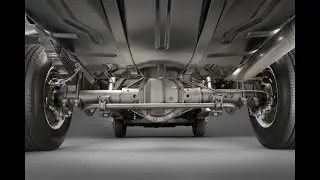








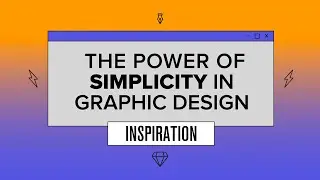
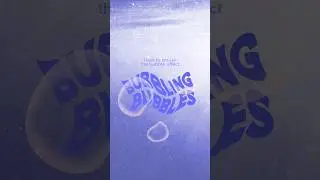
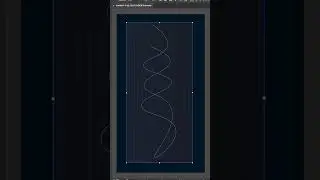


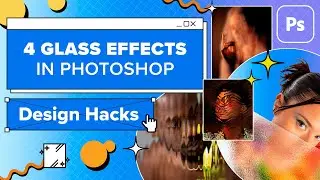








![The Parallax Effect in Web [Learn With Freepik]](https://images.mixrolikus.cc/video/WqZmdi7kk2U)


