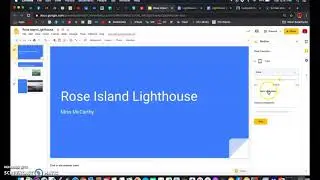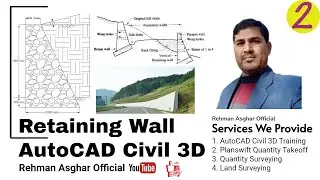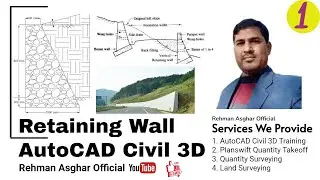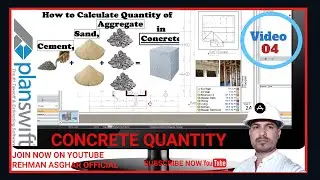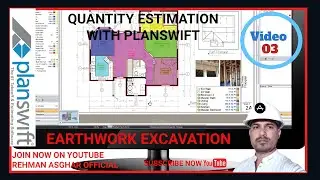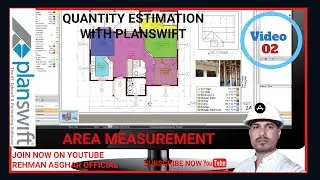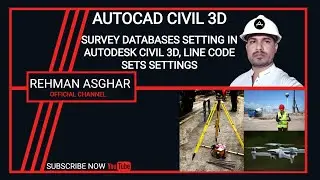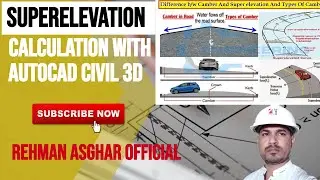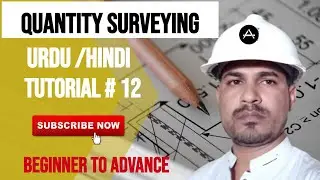Assembly Sub Assembly & Poly Line Assembly in AutoCAD Civil 3D,
Our channel is about Autodesk AutoCAD Civil 3D. We cover lots of cool stuff such as Points Creation, Points insertion, Points Group, Line Work, Surface Creation, Alignment Creation, Profiles and Profile Bands Style, Assemblies, Corridors Modeling, Sample Lines, Cross Section and Volume Calculations, etc.
Do not forget to subscribe!
GET IN TOUCH
Contact us on: [email protected]
FOLLOW US ON SOCIAL
Get updates or reach out to Get updates on our Social Media Profiles!
Facebook: / rehmanasgharofficial
Instagram: / raofficials_yt
Twitter: / raofficial_ytub
WhatsApp Us: +92-333-689-5267
Flow Chart (http://bit.ly/3kX86wM)
In this video, we will take you through the entire Subassemblies Composer creation process in Civil 3D 2022, from start to finish. Our experienced instructor will guide you through each step, providing valuable tips and best practices along the way.
AutoCAD Civil 3D Subassembly Composer is a tool that allows users to create custom subassemblies, which are pre-built components used in road design and construction. These subassemblies can include features such as pavements, curbs, gutters, sidewalks, and more.
Using the Subassembly Composer, users can create subassemblies from scratch, or modify existing ones to better fit their needs. The tool provides a graphical interface that allows users to visually create subassembly shapes, define their properties, and specify their behaviors.
In addition to creating new subassemblies, the Subassembly Composer allows users to export and import subassembly definitions, enabling sharing of subassemblies among different users or projects. The tool also provides an extensive library of pre-built subassemblies, which can be used as starting points for customization.
Overall, the AutoCAD Civil 3D Subassembly Composer provides users with a powerful tool for creating custom subassemblies that can help streamline the road design and construction process.
Civil 3D
Autodesk
Subassembly Composer
subassembly
custom
How to
interface
Assembly Lane Super Elevation in Civil 3D
rehmanasgharofficial,civil 3d canal design,autocad civil 3d,canal design,section,road cross section,autodesk,cross section,civil 3d tutorial,alignment,#road designing,surface labels,#Civil engineering,#Civil surveying,#Civil Engineering,#Auto Cad,#Surveying,#Designing,#roadconstruction,#execltips,#you tube,#3d modeling,#rendering,#lemouin,#3d max,#road design,#Autocad,#Civil 3D,#Autodesk,#autocad,#Revit,#Autocad3d,roads,autodesk civil 3d,autocad,civil 3d,Civil 3D,Autodesk,Subassembly Composer,subassembly,custom,interface,
Assembly Crowned Lane in Civil 3D
Assembly From Poly line Auto CAD Cross Section
create subassembly from polyline civil 3d
subassembly composer civil 3d
civil 3d assembly daylight
civil 3d assembly codes
civil 3d assembly tool palette
civil 3d assembly creation
how to create assembly in civil 3d 2018
civil 3d corridor transition between assemblies
how to create alignment in civil 3d
civil 3d cross sections along alignment