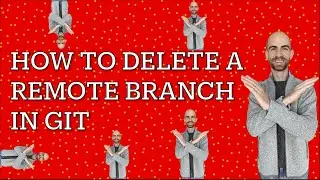How to Initialize an Empty GitHub Repository (Browser / Git Client / GitHub API)
When using GitHub's APIs, we'll also see how to use an empty commit!
*Empty git tree SHA*: 4b825dc642cb6eb9a060e54bf8d69288fbee4904
You can save your token in the terminal by running: GITHUB_TOKEN={YOUR GITHUB TOKEN}
GitHub API calls I used:
curl -L \
-X PUT \
-H "Accept: application/vnd.github+json" \
-H "Authorization: Bearer $GITHUB_TOKEN" \
-H "X-GitHub-Api-Version: 2022-11-28" \
https://api.github.com/repos/{USER}/{REPO}/contents/empty_file.txt \
-d '{"message":"init the repository with an empty file","content":"", "branch": "tom"}'
----------
curl -L \
-X POST \
-H "Accept: application/vnd.github+json" \
-H "Authorization: Bearer $GITHUB_TOKEN" \
-H "X-GitHub-Api-Version: 2022-11-28" \
https://api.github.com/repos/{USER}/{REPO}/git/commits \
-d '{"message":"commit message for the empty commit","parents":[],"tree":"4b825dc642cb6eb9a060e54bf8d69288fbee4904"}'
----------
*copy the commit SHA in GitHub's response*
----------
curl -L \
-X PATCH \
-H "Accept: application/vnd.github+json" \
-H "Authorization: Bearer $GITHUB_TOKEN" \
-H "X-GitHub-Api-Version: 2022-11-28" \
https://api.github.com/repos/{USER}/{REPO}/git/refs/heads/tom \
-d '{"sha":"{THE COMMIT SHA OF YOUR NEW COMMIT}","force":true}'
----------
00:00-00:32 Intro
00:33-01:05 How to initialize a repository using the browser
01:06-03:01 How to initialize a repository using a git client
03:02-07:28 How to initialize a repository using GitHub's API
07:29-07:40 Thank you!