Graphic Design: Create a Hipster Vector Poster (beginner) | Freepik course trailer_ENG
About this course
I’m sure at times you’ve felt frustrated to see a design made on Illustrator that has so many elements. That must have been done by somebody who’s really good at drawing on paper, you might have thought. But Illustrator can help anyone, whether they’re good at drawing or not, achieve the design they had in mind.
We’ll start this course in Illustrator, exploring the Pen tool, the Paintbrush tool and the Gradient Mesh. I’ll show you some “tricks”, like using a pencil drawn image in Photoshop, to make an attractive design without investing so many hours.
What design are we going to create?
We’re going to play around with colored backgrounds and silhouettes. We’re going to use an example that contains the two main elements that we’ll need for the illustration: a background with a Gradient Mesh and the silhouettes of trees and animals.
Don’t worry if you don’t quite understand everything you’re doing. Just follow me, and do exactly as you see on the screen, pausing the image and continuing when you finish. I recommend that you use alternatives to the tools I show you. For example, if we draw a deer with the Pen and the Pencil tool, substitute the deer for a horse or a bear. This way, you’ll gain a better understanding of the tools.
Who is this course for?
Ideally, the person who takes this course will be familiar with Illustrator and Photoshop. You don’t need advanced skills, but certain basic knowledge is expected.
It’s also important to point out that, we’ll be working with vectors and not bitmap images. Unlike Photoshop, each object is recognised by the program as an independent object with it’s own properties. This helps us, for example, to make object as large as we like without losing quality.
We’ll be using Illustrator CC, but you can also use an earlier edition, as everything that we’ll see has been the same on these programs for the last few years.
If you want to access the full course, follow this playlist: • Graphic Design: Create a Hipster Vect...
See more FREE digital design courses here: freepik.com/blog
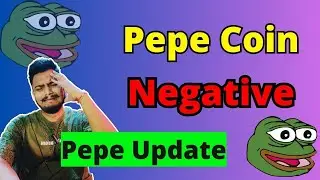
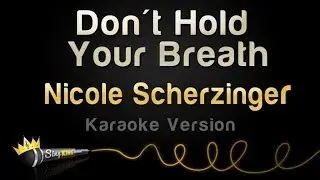


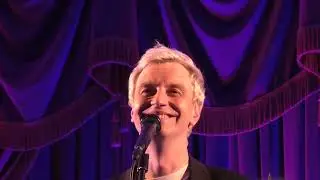









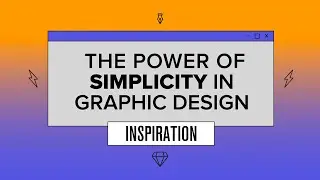
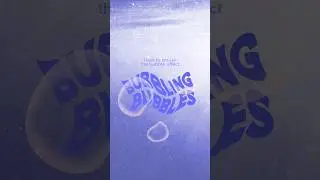
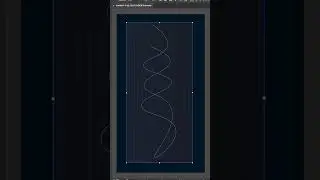


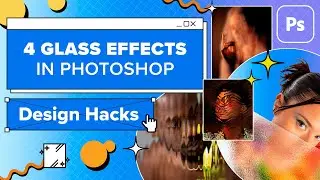








![The Parallax Effect in Web [Learn With Freepik]](https://images.mixrolikus.cc/video/WqZmdi7kk2U)


