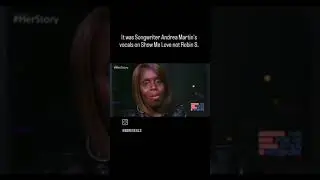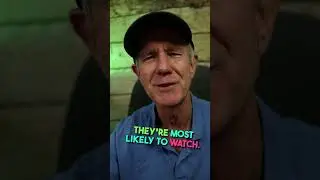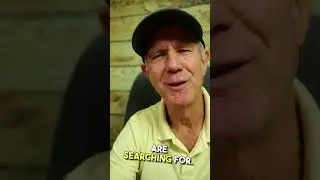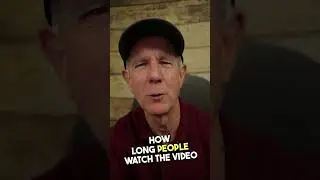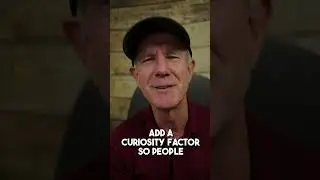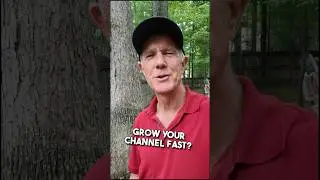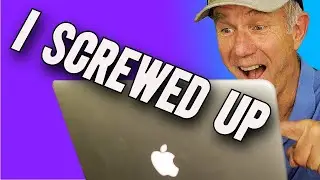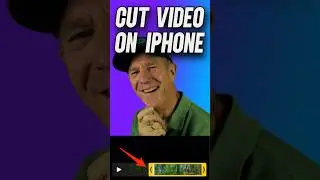How To Share A Playlist On YouTube To Increase Social Engagement
Subscribe to my free e-course "21 Ways To Get YouTube Traffic" at: http://www.isitebuild.com/TubeTraffic.
One of the best methods for generating views to your YouTube Playlist is to share it across social media sites. YouTube makes this extremely easy to do by displaying your social media icons on the playlist page.
Here are 3 ways to share your playlist on YouTube..
1. Share on social media sites
2. Embed on your WordPress website
3. Email your playlist
Here's how to share a YouTube playlist from your iPhone or Android device....
From your IOS (iPhone) device
On the playlist screen in the YouTube for iOS app, tap the share icon to share the playlist via email, SMS, or other social networks you have installed on your device.
From your Android device
On the playlist screen in the YouTube for Android app, tap the share icon to share the playlist via email, SMS, or other social networks you have installed on your device.
Now you know 3 ways to share a playlist on YouTube
Subscribe to my free e-course "21 Ways To Get YouTube Traffic" at: http://www.isitebuild.com/TubeTraffic.
Share this video
How To Share A Playlist On YouTube To Increase Social Engagement
• How To Share A Playlist On YouTube To...
Related Videos
How To Optimize Your Playlists On YouTube
• How To Optimize Your Playlists On Yo...
How To Make A Playlist On YouTube And Get More Traffic
• How To Make A Playlist On YouTube And...
How To Add Videos To A Playlist On YouTube - Tutorial
• How To Add Videos To A Playlist On Yo...
How To Delete A Playlist On YouTube - Tutorial
• How To Delete A Playlist On YouTube -...
How To Automatically Add Videos To A YouTube Playlist
• How To Automatically Add Videos To A ...