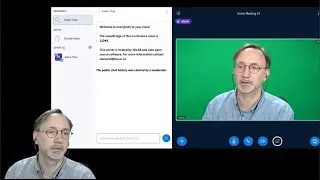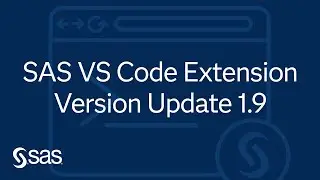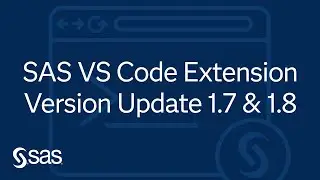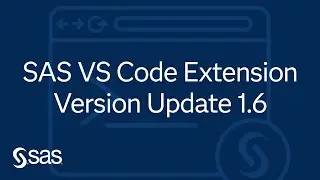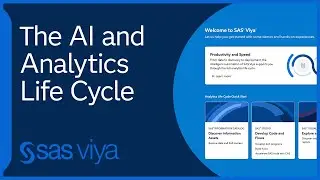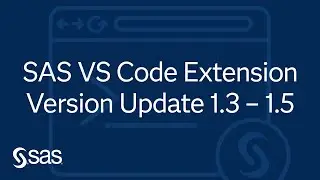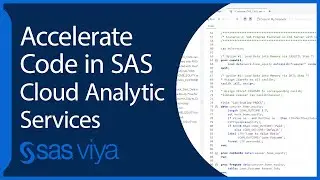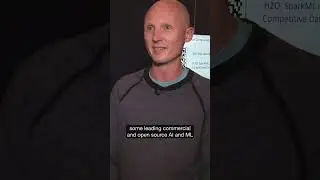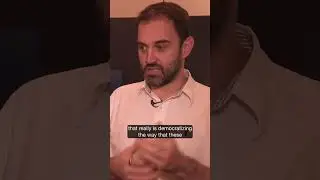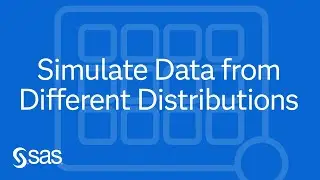Struggling with Syntax? SAS Studio to the Rescue!
One of the more frustrating elements of learning to code in SAS is mastering the syntax. In this hands-on workshop, we will use SAS Studio tasks in SAS Ondemand for Academics to automatically generate code for a range of statistical analyses such as t-tests, analysis of variance, linear regression, and logistic regression. For even more flexibility in our modeling, we will also cover the autocomplete and dynamic syntax tooltips in the programming editor of SAS Studio – which aids in the construction of more dynamic statistical models. Both sets of SAS Studio tools will help you obtain results from statistical analyses faster – so that you can focus more on the results… rather than the syntax errors. For our academic partners, this means more time covering course content – which makes you, and your students, more productive.
Additional resources
◉ SAS OnDemand for Academics - http://www.sas.com/ondemand
◉ SAS Educator Portal - http://www.sas.com/teach
◉ SAS Skill Builder for Students - http://www.sas.com/skillbuilder
◉ SAS Global Academic Programs - https://www.sas.com/en_us/learn/acade...
SUBSCRIBE TO THE SAS USERS YOUTUBE CHANNEL #SASUsers #LearnSAS
https://www.youtube.com/SASUsers?sub_...
ABOUT SAS
SAS is a trusted analytics powerhouse for organizations seeking immediate value from their data. A deep bench of analytics solutions and broad industry knowledge keep our customers coming back and feeling confident. With SAS®, you can discover insights from your data and make sense of it all. Identify what’s working and fix what isn’t. Make more intelligent decisions. And drive relevant change.
CONNECT WITH SAS
SAS ► https://www.sas.com
SAS Customer Support ► https://support.sas.com
SAS Communities ► https://communities.sas.com
SAS Analytics Explorers ► https://explorers.sas.com
Facebook ► / sassoftware
Twitter ► / sassoftware
LinkedIn ► / sas
Blogs ► https://blogs.sas.com
RSS ► https://www.sas.com/rss
![Vs-Code COMMENTS SHORTCUT ITS VERY EASY[FOR HTML AND CSS]](https://images.mixrolikus.cc/video/YDUnWgsbwog)
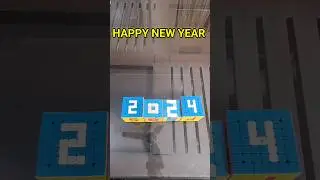



![[НОВИНКА] Doom: The Dark Ages на 5090 (13.05.2025)](https://images.mixrolikus.cc/video/9GdISCrOtjk)