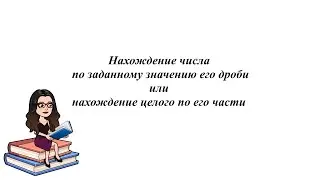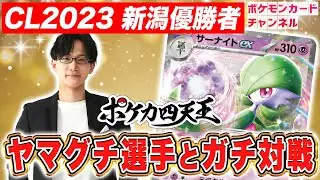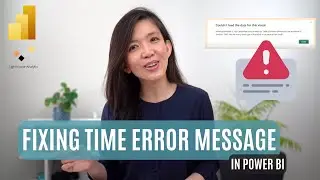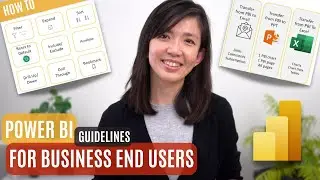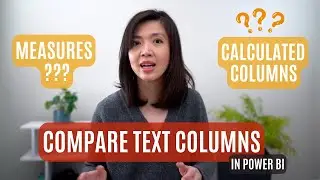Power BI Report with Decomposition Tree : AI Artificial Intelligence Part 2 with FREE PBIX DOWNLOAD.
Six important facts about Decomposition Tree & step by step tutorial on how to rebuild the Power BI report from scratch.
This video is a continuation of video from last week, when I have started to show case how to rebuild a Power BI report with Artificial Intelligence features which I came across from PBI learning portal, from scratch.
If you haven't watched my previous video from last week, where I went through Artificial Intelligence features in Power BI - Key Influencer Visuals. here is the link:
• Power BI Report with Key Influencer :...
In this video, I will focus on:
Explaining how to read & understand the Decomposition Tree Visuals in Power BI service
Showing how to rebuild the Decomposition tree page from scratch in Power BI desktop
In a nutshell, when you are trying to make sense of a decomposition tree in Power BI…., you need to understand six important facts:
1. Each layer is showing the sum of the previous level.
2. If we select different box…. Then we get the breakdown of those boxes in the subsequent boxes.
3. You can reset the AI analysis by clicking and double clicking the roots.
4. The AI result of the analysis are presented on top of the report.
You can hover to the lightbulb sign…to read the outcome of the AI analysis.
This result is dynamic
5. Manual selection is shown as solid lines… and AI analysis is shown as dotted line.
6. User have the freedom to reset the analysis, by clicking the cross sign.
Many people don't realize that Decomposition Tree visuals provide freedom to restart the analysis from scratch in Power BI service and allow users to choose whether we want to utilize the artificial intelligence features, i.e. High Analysis or Low Analysis, or a user defined selections.
Hope you enjoy this video and will gain more familiarity, comfort and confidence in using the decomposition tree visuals in your future Power BI report.
Caveat:
AI features within decomposition tree is not currently available with direct connection model, such as AAS model, as of 28.11.2022. I sincerely hope that this will be made available by Microsoft in the near future.
Kind regards,
Isabella Susilowati @LighthouseAnalytix , #Powerbi, #powerbitutorial, #powerbiforbeginners
Timeline
00:00 Intro
00:55 Decomposition Tree Deep Dive
01:28 Fact1
01:42 Fact2
02:00 Fact3
02:08 Fact4
03:05 Fact5
03:29 Fact6
04:03 AI High Value Analysis
05:50 AI Low Value Analysis
06:38 User Defined Analysis
08:45 Let's Recreate
16:15 Epilogue
LA69
The PBIX file that I used in this video can be downloaded via my website: https://lighthouseanalytix.com/tutori...
Look for AI in Power BI.