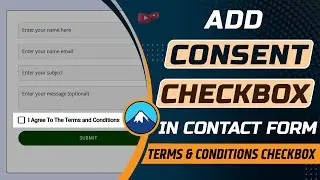How to show MS access two tables in one data report using visual basic 6 | Join two tables in vb6
In this video, we are going to see how to display the two table values in a single or one data report. For creating this program we need to use an inner join query. If you know the basic idea about the DBMS then you bitterly know about the inner join query. This query will help you to create the program of how to show ms access two tables in one data report using visual basic 6 or bind two tables values in one data report.
If you are looking for the how-to inner join two tables or more tables from ms access then in this video I have explained it properly step by step. If you are a college student then you know how important to join two tables at the time of the database program or create any type of project. I hope you have known how to display a record in a data report in vb6. If you have the basic knowledge about the database connection and basic DBMS queries then you can easily show ms access to two tables in one data report using visual basic 6.
Mainly, in short, by using this program you can easily create your own program that will display two joined tables in a single data report. Mostly this program is very helpful for those students who are interested in visual basic programming and looking for the program to join two tables in visual basic 6.0. I hope you enjoy this video, If you have any queries regarding the this program and if still confused about how to show ms access to two tables in one data report using visual basic 6 then comment on me in the comment section. For more information, you can also visit allvbprograms.
Get free source code for add show ms access two tables in one data report using visual basic 6
https://allvbprograms.blogspot.com/20...
Follow us on Facebook:
/ allvbprograms
#joinquery #vbprograms #allprocoding