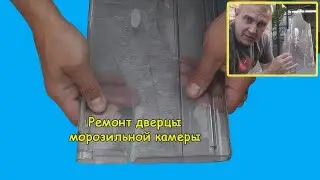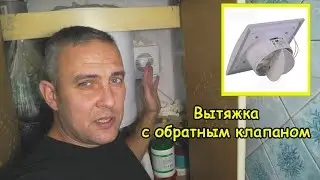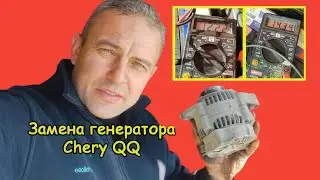How to disassemble an Xbox 360 (cleaning from dust)
I'll show you how to disassemble an Xbox 360. It needed cleaning from dust after 3 years of use. My Xbox 360 game console has stopped reading discs. We replaced the laser drive head not very long ago; it couldn’t have lost its power so quickly. The simplest solution to this problem is to clean the drive lens from dust. To do this, you need to disassemble the game console and remove the drive.
The procedure for disassembling the Xbox 360 Fat is as follows:
1. First, remove the hard drive. The HDD is located on the top panel of the console. To remove it, you need to press a special button near the silver plate, and then gently pull it up.
2. The second step is to remove the front panel.
3. There is a special gap at the bottom of the front panel. Feel it with your fingers, fix it and carefully remove the plastic.
4. Remove the left leg by removing it with a flathead screwdriver or your fingers.
5. On the sides of the upper and lower plugs there are special latches on which they are held. They need to be carefully removed. Do this using a screwdriver or a special tool for disassembling the Xbox 360 Fat. After each latch, lift the plug slightly.
6. Remove the warranty sticker. Most likely, your Xbox 360 is no longer covered by warranty, so it is unlikely to be useful. Separate it with a knife along the seam on the body.
If you want to maintain the warranty, try heating it with a regular hairdryer and then carefully peel it off. After completing the work, the sticker is easily placed back.
7. There are 4 fastenings on the front part. They need to be separated.
8. Now prepare your needle or take the Opening Tool. Insert into the connectors one by one until you hear a characteristic click.
9. Move the bottom housing cover aside. And remove the drive tray eject button.
10. Using a hexagon, unscrew the 6 bolts as shown in the picture. The disassembled Xbox 360 Fat needs to be turned over and the remaining part of the case removed.
11. Remove the DVD-ROM drive from the case and disconnect the wires from the drive.
12. Remove the top cover and thoroughly blow through the mechanism and the lens of the laser mechanism.
I use an INTERTOOL PT-0010 piston air compressor, but any one will do; it can be used to clean dust from the most inaccessible places of the game console. After this procedure, the Xbox 360 game console works like new again.
▰▰▰▰▰▰▰▰▰▰▰▰▰▰▰▰▰▰▰
Video sections (chapters):
0:00 Introduction
0:10 Necessary tools and materials for cleaning
0:29 Removing the hard drive from the Xbox 360
0:39 Removing the front panel of the Xbox 360
1:12 Removing the side panels of the Xbox 360
3:15 "Microsoft" control sticker
3:28 Disassembling the Xbox 360 case
5:12 Main nodes of Xbox 360
5:29 Removing the Xbox 360 drive
5:46 Disassembling the Xbox 360 drive
6:12 Cleaning the lens of the laser drive head
7:13 Cleaning the processor cooling radiator
7:36 Xbox 360 assembly
9:10 Conclusion
▰▰▰▰▰▰▰▰▰▰▰▰▰▰▰▰▰▰▰
And in this video I will show the Xbox 360 (laser head replacement) • Xbox 360 (замена лазерной головки)
▰▰▰▰▰▰▰▰▰▰▰▰▰▰▰▰▰▰▰
Subscribe to our channel and watch videos on this topic #xbox, #xbox360, #howtodisassembleanxbox360, #howtocleananxbox360, #disassemblinganxbox360.
▰▰▰▰▰▰▰▰▰▰▰▰▰▰▰▰▰▰▰
Our social media channel following the links:
Facebook - / 1147375328749226
Odnoklassniki - https://ok.ru/delomasteraboitsa
VKontakte - https://vk.com/club141674316
Instagram - https://www.instagram.com/delo__maste...
▰▰▰▰▰▰▰▰▰▰▰▰▰▰▰▰▰▰▰
Thank you very much for your support friends 💕
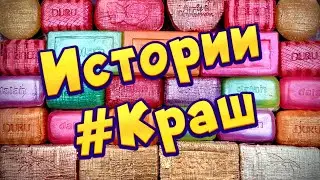
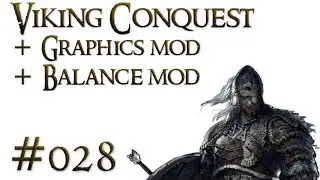


![MORGENSHTERN & Тимати - El Problema (Prod. SLAVA MARLOW) [Премьера Клипа, 2020]](https://images.mixrolikus.cc/video/pJqgIQj1r0g)