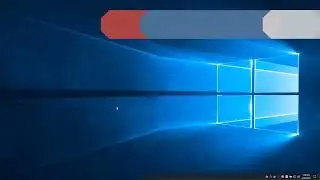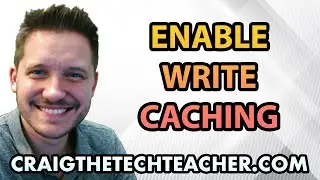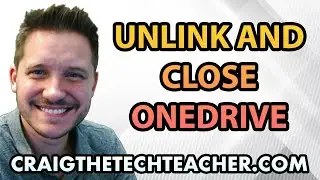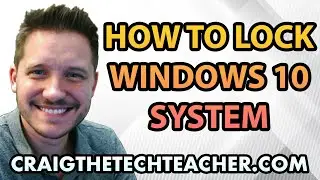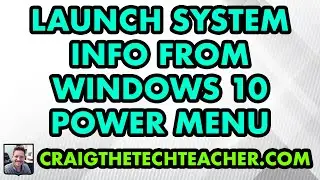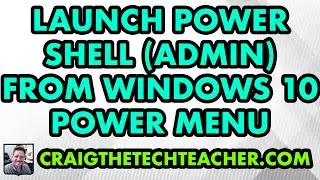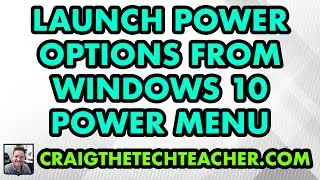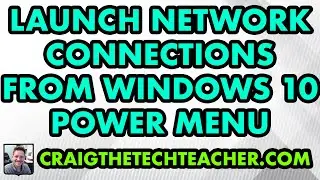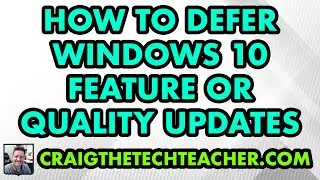How To Enable (Or Disable) The Taskbar Cortana Search Bar (2022)
Limited Time Deal for Craig The Tech Teacher Fans. Get 1,000+ Amazon Audible Audiobooks + 1 Title Free For 30-Days: https://amzn.to/3CKQlW6
GET 27 AMAZING WINDOWS 10 PERFORMANCE BOOSTING TIPS, MY 400 PAGE STEP-BY-STEP GUIDE!
Kindle Unlimited (FREE): https://amzn.to/30pL7Mq
Paperback ($16.57): https://amzn.to/3a92mpr
Consider Donating: http://bit.ly/2tNWTEw
This content is brought to you by Craig The Tech Teacher: https://www.craigthetechteacher.com
Cortana is a voice command system built into the Windows 10 operating system. For many of us, we have no interest in actually using Cortana voice search.
If you don't want the oversized search bar taking up a large chunk of your taskbar then you're in luck. Microsoft built in the ability to hide this search bar completely or simply reduce it down to the size of an icon.
My preference is to leave it as a search bar (unless there are so many icons I simply don't have room for it)
![My DSLR Camera Settings For Video [Canon T4i]](https://images.mixrolikus.cc/video/FW-_ea1panQ)