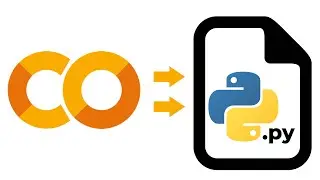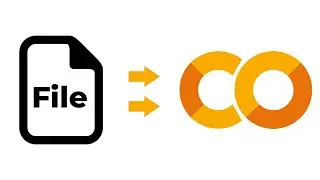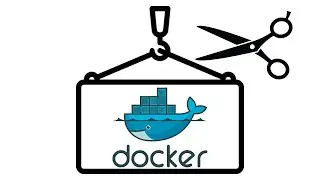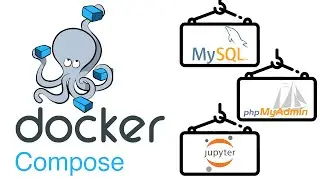Automation with GitHub Actions!
Tutorial on automating workflows using GitHub Actions. Learn about how GitHub Actions can be used as a continuous integration/continuous delivery (CI/CD) platform, create a YAML file to define a workflow and configure a workflow to run on a schedule or on demand on a GitHub repository.
The YAML file to initialize the workflow can be found in the ".github/workflows" folder within the below repo: https://github.com/ad17171717/YouTube...
The Python Script and CSV file the workflow automates can be found in the "GitHub Actions" folder: https://github.com/ad17171717/YouTube...
GitHub Actions Documentation: https://docs.github.com/en/actions
CONNECT:
LinkedIn: / adrian-dolinay-frm-96a289106
GitHub: https://github.com/ad17171717
X: / dolinayg
Odysee: https://odysee.com/@adriandolinay:0
Medium: / adriandolinay
|-Video Chapters-|
0:00 - Introduction
1:16 - Reviewing the code to be automated
2:21 - Enabling GitHub Actions in a repository
3:15 - Configuring secrets for GitHub Actions
4:16 - Creating a .github/workflows directory
4:35 - Creating a YAML file to define a workflow
5:00 - Workflow: Naming the workflow and setting a trigger
5:28 - Workflow: Defining an underlying job and setting a runner
5:48 - Workflow: Defining job steps
7:57 - Workflow: Setting a GitHub Token
8:20 - Pushing local repository to GitHub
8:44 - Viewing the Action on GitHub.com
8:51 - Trouble shooting a GitHub Action failure
9:11 - Running an Action manually
10:25 - Reviewing the output from the Action
10:54 - Reviewing an Action on a schedule
11:29- Disabling a workflow
11:54 - Conclusion