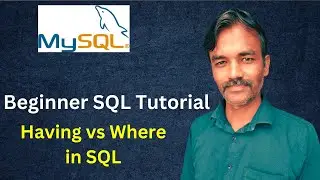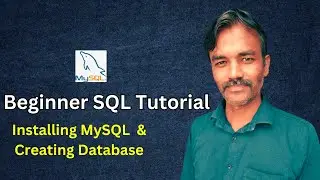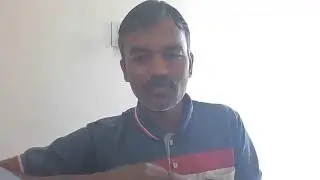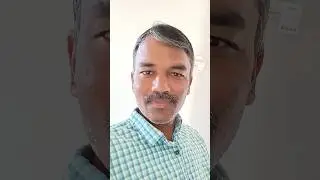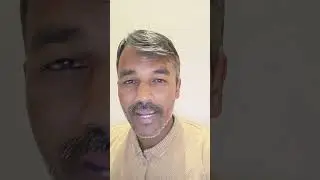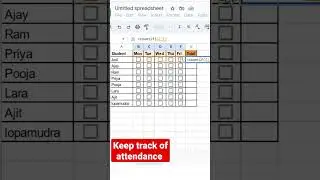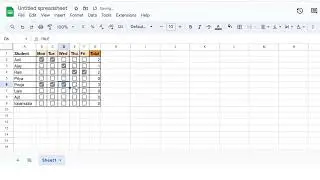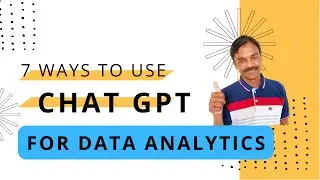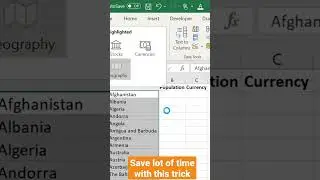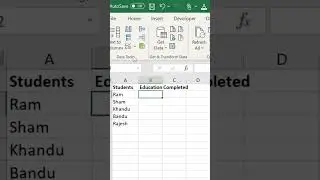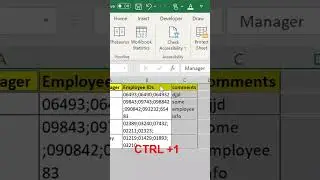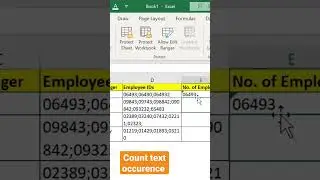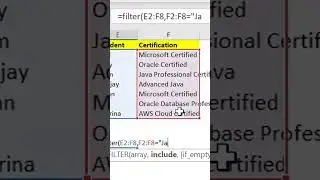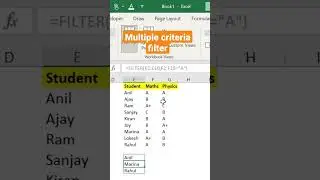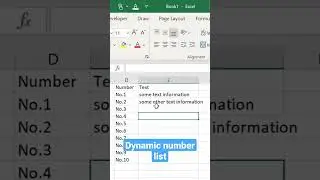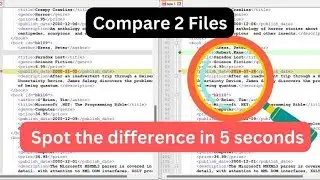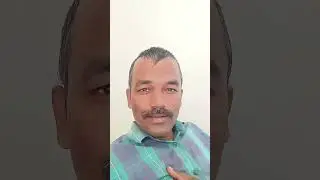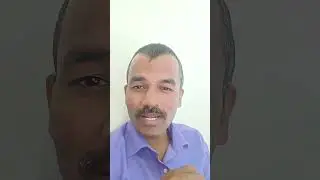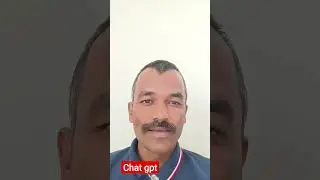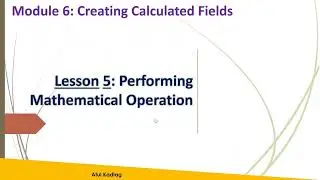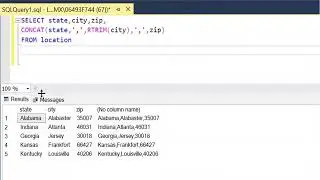How to compare two files in notepad++ | Notepad++ tutorial | Compare files easily
In this Notepad++ tutorial, you'll learn how to compare two files and spot the differences between them. Whether you're a programmer, a writer, or just someone who needs to compare two versions of a document, this feature can save you a lot of time and effort. We'll show you step-by-step how to use Notepad++'s built-in compare plugin to highlight the changes between two files, and how to merge the differences if needed. We'll also cover some tips and tricks to make the process even smoother. By the end of this tutorial, you'll be able to compare files like a pro and avoid costly mistakes. Don't forget to subscribe to our channel for more Notepad++ tutorials and tips!
Check out my Udemy Courses
1) Complete Power BI - https://bit.ly/3XtWzmA
2) Introduction to Data Analytics - https://bit.ly/3IUOraG
3) SAP BO Interview Preparation - https://bit.ly/3XAYSnL
4) Excel beginner to Pro - https://bit.ly/3w6sjCm
5) Complete SQL & Relational Database - https://bit.ly/3Wb1Deo
6) Excel in Hindi - https://bit.ly/3ITNPBO
Download Notepad++ here -
https://notepad-plus-plus.org/downloads/
Download Compare plugin in here -
https://github.com/pnedev/comparePlus...
--------------------------------
Notepad++
Compare files
Spot differences
Compare plugin
Merge files
Programming
Writing
Document comparison
File comparison
Text comparison