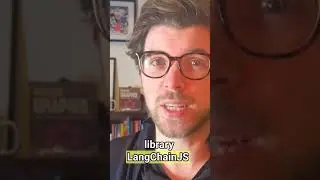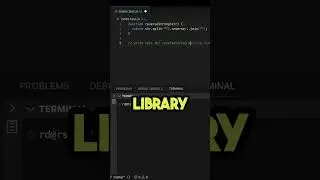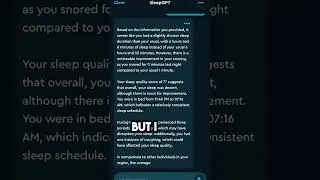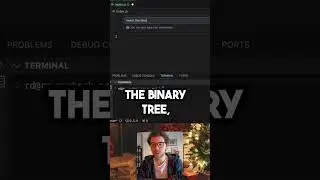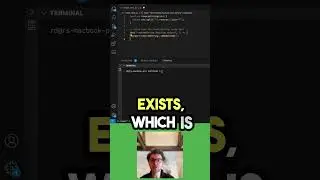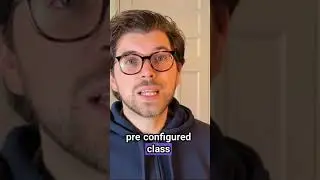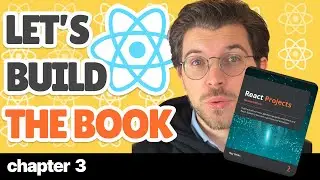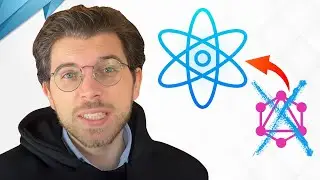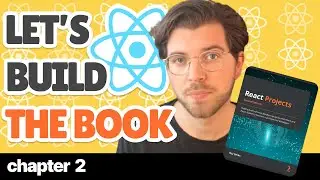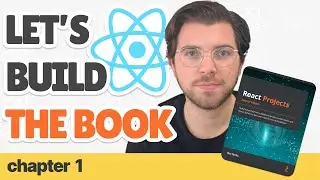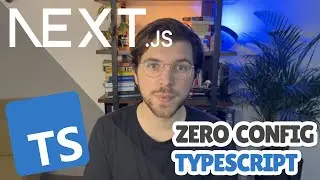Bootstrap Is The Easiest Way To Style React Apps in 2023
Even in 2023, Bootstrap is still the easiest way to style a React application.
In this video you'll learn how to use Bootstrap 5 to style a React application. With Bootstrap you don't have to write any stying rules yourself. Instead you can use classnames to apply styles to HTML elements.
Table of contents:
00:00 Introduction
00:32 Installing Bootstrap 5
01:15 Import and use Bootstrap CSS
04:40 Bootstrap NavBar component
06:37 Card components with Bootstrap
09:30 React use `key` on iteration
10:37 Use Bootstrap utilities
➡️ Read the blog post here https://hackteam.io/blog/bootstrap-ea...
📚 This video is an excerpt of the livestream of React Projects Chapter 1 ( • 🔴 Build a React Project from Scratch ... )
Learn more? Subscribe to my YouTube channel (@gethackteam ) where I will be live streaming every chapter from React Projects. Every livestream will handle a more complex topic. Or get the book React Projects https://packt.link/ReactProjects and start learning TODAY.
- -
Subscribe to this channel to learn everything about web development. This example was taken from my book React Projects, which is available on
Amazon https://amzn.to/3GJSy8b
Packt https://packt.link/ReactProjects
Follow @gethackteam on Twitter / gethackteam
Bootstrap, Bootstrap css, react bootstrap, css react, reactjs styling, design bootstrap, bootstrapcss, react styling, bootstrap 5, bootstrap 5 tutorial, navbar in react, react css tutorial, tutorial for css and react, reactjs developer, reactjs tutorial free