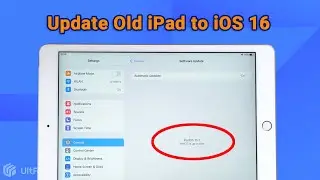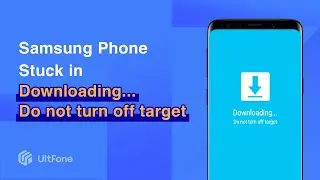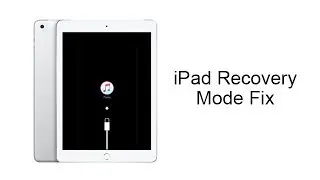Fixed! iPhone Stuck on Verifying Update iOS 17 | 100% Working
Fix the iPhone Stuck on Verifying Update iOS 17 within a Few Minutes.https://bit.ly/466W9qC
Is your iPhone stuck on verifying update and won't turn off? In today's video, we will teach you how to fix iphone stuck on verifying update screen. Go through this guide (video tutorial) to fix when your iPhone stuck on verifying update iOS 17 now
Just download the software on your system and follow the steps below to fix iOS 17 stuck on verifying update:
Step 1: Run the program and click the "Start" button on the home screen. Connect your iPhone with the system using a lightning cable.
Step 2: Click "Standard Repair" to start fixing the iPhone update stuck problem.
Step 3: Before the repair process initiates, you will have to download a firmware suitable for your device. Click on the "Download" button and wait as the package is downloaded on the system.
Step 4: As soon as the firmware is ready, the software will begin the repair. Keep your device connected until the process is finished and your device will reboot after it.
#ios17 #iphonetricks
⏰Timestamps:
00:36 Solution 1: Delete iOS Update and Download it Again
01:19 Solution 2: Use DFU Restore
01:38 Solution 3: Restore iPhone from iTunes Backup
02:25 Solution 4: Use UltFone System Repair [Easy & No Data Loss]
–––––––––––––Social Media––––––––––––––––––
💡Facebook: / ultfone
💡Twitter: / ultfone
💡Instagram: / cha. .
💡Pinterest: / _cr. .
💡UltFone official website: https://www.ultfone.com/
Come on, my hardcore fans, bookmark and follow me~




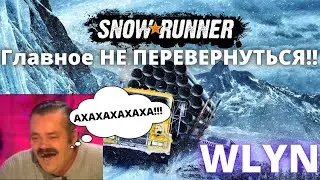



![Use 3UTOOLS to Bypass/Remove iCloud Activation Lock [UltFone Activation Unlock Review]](https://images.mixrolikus.cc/video/tzlUBfqEp1g)