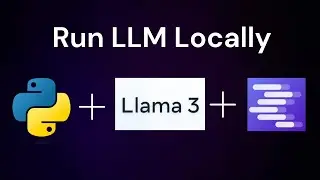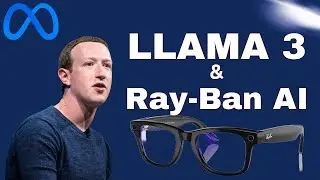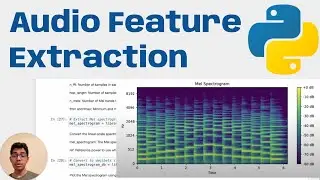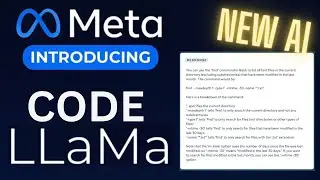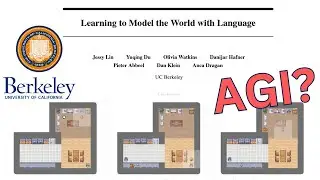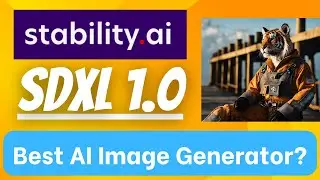Swift App Life Cycle
In this swift 5 tutorial, we'll create an app
that provides a visual representation of the iOS Swift app life cycle. We will create an app called "AppEventCount". Our app will update the labels on the view
when a different app and scene delegate methods are called in 2022. I am using Xcode 14 and Swift 5.
Code for 7 Main Event Methods:
@IBOutlet weak var sceneDidEnterBackgroundLabel: UILabel!
@IBOutlet weak var sceneWillEnterForegroundLabel: UILabel!
@IBOutlet weak var sceneWillResignActiveLabel: UILabel!
@IBOutlet weak var sceneDidBecomeActiveLabel: UILabel!
@IBOutlet weak var willConnectToLabel: UILabel!
@IBOutlet weak var configurationForConnectingLabel: UILabel!
@IBOutlet weak var didFinishLaunchingLabel: UILabel!
var sceneDidEnterBackgroundCount = 0
var sceneWillEnterForegroundCount = 0
var sceneWillResignActiveCount = 0
var sceneDidBecomeActiveCount = 0
var willConnectToCount = 0
I will explain the app delegate and scene life cycle in iOS in swift programming using a Swift App called "AppEventCount". In this iOS development tutorial, I will share Swift lifecycle methods and iOS app life cycle states.
Timestamps:
00:00 - Creating Xcode iOS App Project
00:34 - App Delegate Methods Event Counts
02:37 - Storyboard ControllerView UI
07:22 - Scene Delegate Methods Event Counts
12:31 - End App Demo
Please SUBSCRIBE, LIKE, & SHARE for more videos and to stay updated with the latest important videos: https://www.youtube.com/c/CloudDataSc...
~-~~-~~~-~~-~
Please watch next: "Databricks Zero to Hero! - Session 1 | What is Databricks? | Databricks Tutorial"
• Databricks Zero to Hero! - Session 1 ...
~-~~-~~~-~~-~