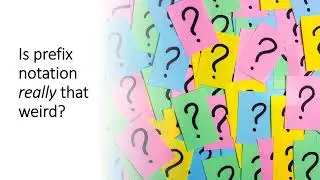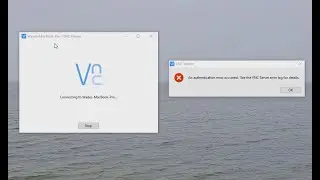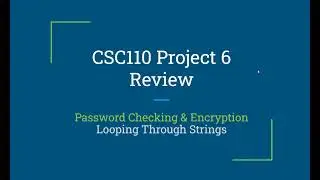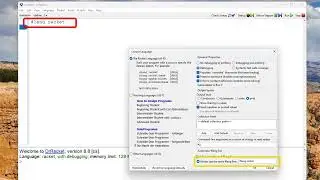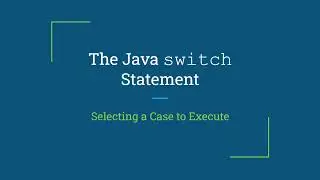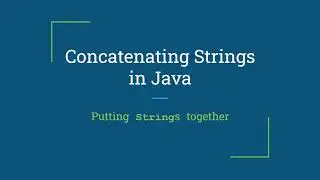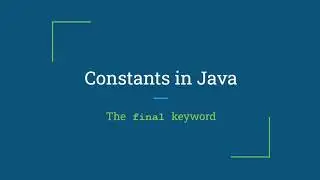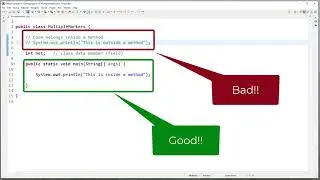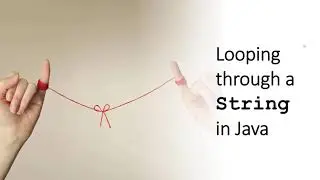Installing WSL Ubuntu on Windows 11 (January 2024)
This video walks through installing Windows Subsystem for Linux & Ubuntu on Windows 11
0:06 - Starting the command line in Administrator mode
0:24 - Install WSL (wsl --install)
0:55 - Checking the install (it doesn't work yet)
1:16 - Updating the installation (wsl --update) and restarting
2:10 - Checking the install again - now it works!
2:19 - Entering the UNIX username/password
2:35 - Updating the Ubuntu install (sudo apt-get update & sudo apt-get upgrade)
2:57 - Installing gcc, g++ & make with sudo apt install
Command Summary:
wsl --install
wsl --update
sudo apt-get update
sudo apt-get upgrade
sudo apt install gcc
sudo apt install g++
sudo apt install make