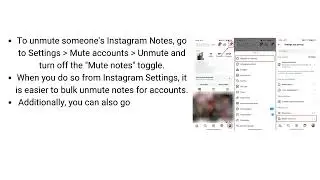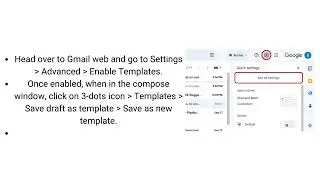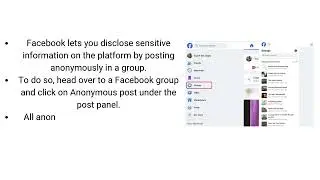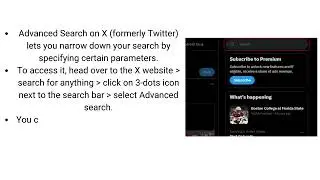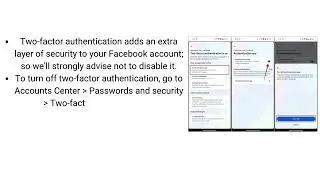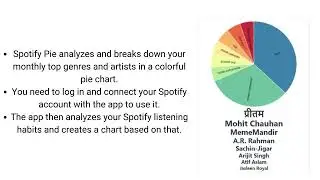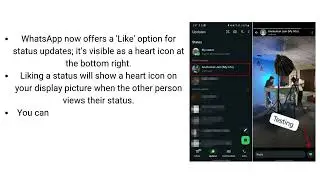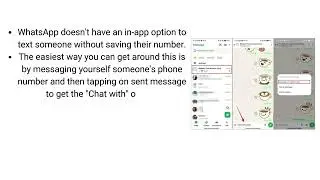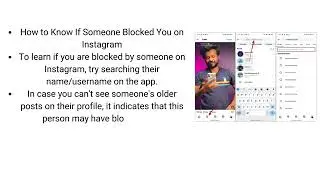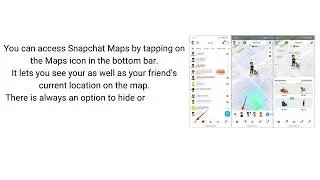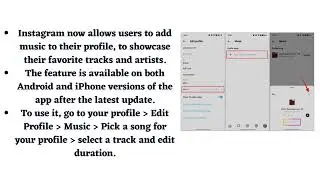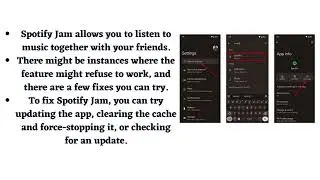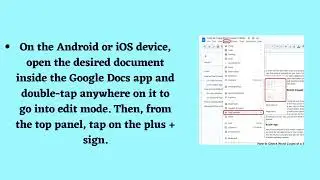How to Delete a Directory in Linux (GUI Method)
★ Subscribe ➜ https://goo.gl/K40YUY
★ Share this video ➜ VIDEO URL
♥♥♥ Don't forget to give us a Thumbs up if this video helped ♥♥♥
★ How to Delete a Directory in Linux (GUI Method)
1. First, open any file manager of your choice and navigate to the path where you want to delete the directory.
2. Select the folder(s) you want to delete and press the “Delete” button on the keyboard. Or, you can also right-click on the selected folder and select “Move to Trash” from the context menu.
3. All deleted files and directories in Linux are not deleted permanently but moved to a special location known as Trash, which is similar to Recycle Bin in Windows.
4. To permanently delete a directory in Linux, select it and press “Shift + Delete” on the keyboard. It will open a prompt whether you want to delete it permanently or not. Click on “Delete” in the dialogue box again.
➜
★ Source ➜ https://goo.gl/T9i4Yx
★ Related Helpful Resources ➜
★ Visit us on ↓
★ Website ➜ http://www.mobilestechland.com/
★ Facebook ➜ / mobilestechland