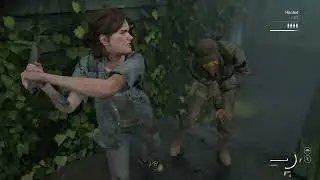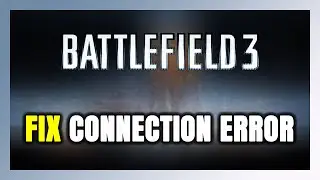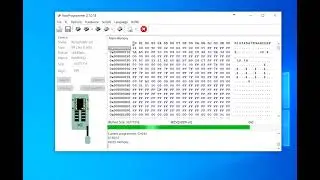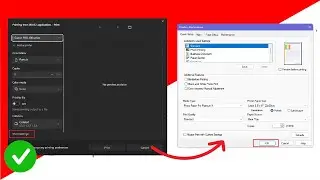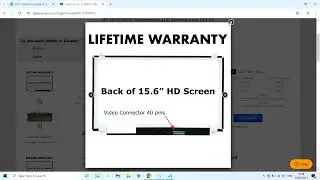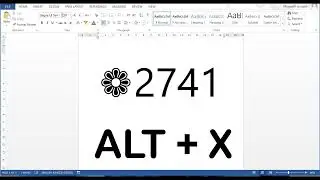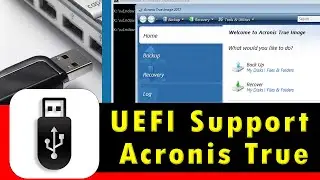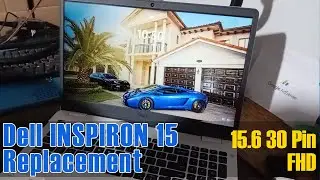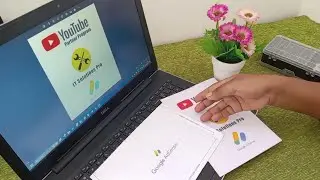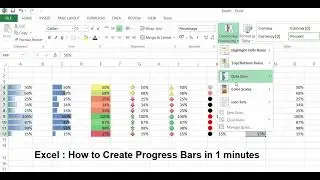How to create Windows 11 Bootable USB using Rufus - Bypass TPM 2 0 and Secure Boot 2024
Rufus - Bypass TPM 2 0 and Secure Boot 2024
Go to the downloads folder and double-click on Rufus to run the tool.
Click on the Yes button to continue.
Click on the Select button in the Boot selection section. Browse your computer for the ISO file and select it.
Next, click on the Partition scheme option.
Select MBR if you want to use this USB drive on a system with BIOS or UEFI. Leave the Target system and Partition scheme untouched if you plan to use this bootable USB drive on a UEFI system.
A Windows User Experience box will open. Here, you can apply all the customizations you want to the Windows 11 bootable USB drive.
Click on the checkbox in front of the Remove requirement for 4GB+ RAM, Secure Boot, and TPM 2.0 option