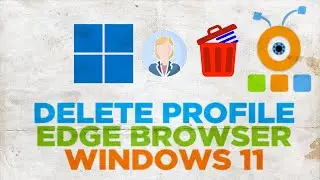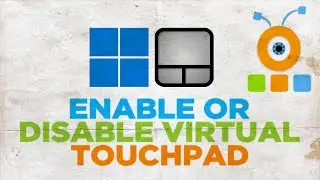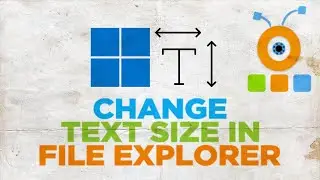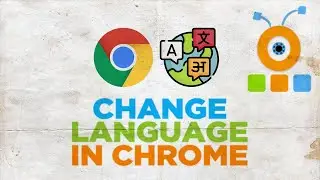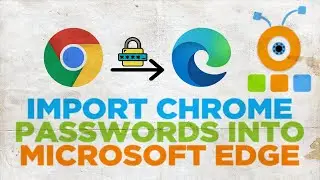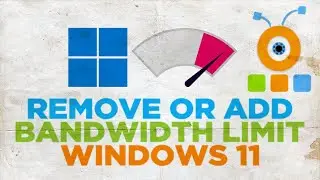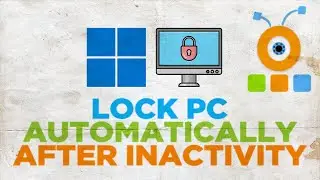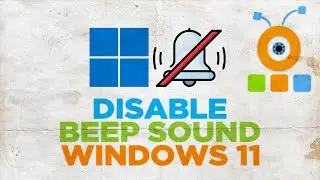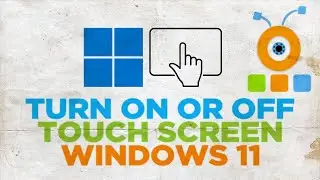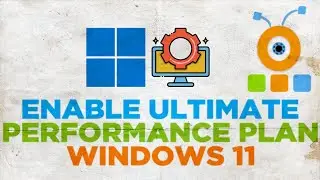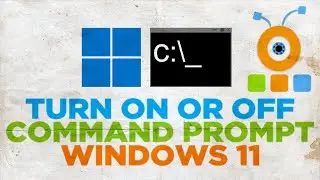How to Change your Profile Picture on Twitch
In today's video, we will show you how to change your Profile picture on Twitch.
Open the web browser you use. Go to Twitch web page. Log into your account. Click on the account icon at the top right corner. Click on the profile picture icon. Click on ‘Add profile picture’. Select the file and click on ‘Open’. Crop the picture if needed. Click on ‘Save’.