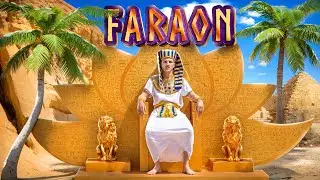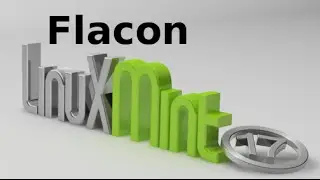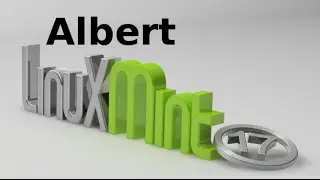How to Change the Hostname in Linux Mint or Ubuntu
To change the Hostname in Linux Mint or Ubuntu follow the steps:
1. Open the Command Line Terminal ( Ctrl+Alt+T )
2. Type command : gksu gedit /etc/hostname /etc/hosts
3. Change the username in both files with your new-hostname. Save the both files.
4. Restart your system.
❤ ❤ ❤ ❤ ❤ ❤ ❤ ❤ ❤ ❤ ❤ ❤ ❤ ❤ ❤ ❤ ❤ ❤ ❤ ❤ ❤ ❤ ❤ ❤ ❤ ❤ ❤
Visit my blog for more updates - http://linuxforever.info/
❤ ❤ ❤ ❤ ❤ ❤ ❤ ❤ ❤ ❤ ❤ ❤ ❤ ❤ ❤ ❤ ❤ ❤ ❤ ❤ ❤ ❤ ❤ ❤ ❤ ❤ ❤