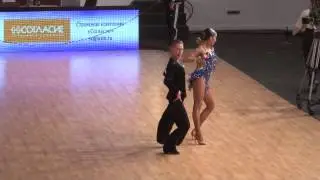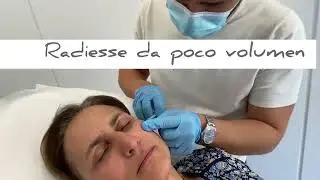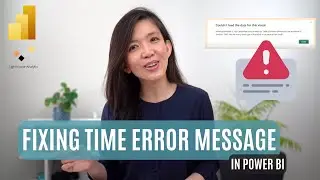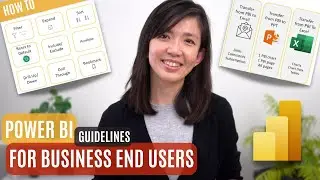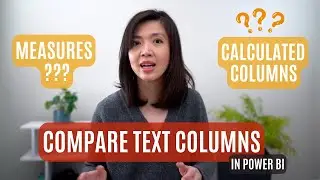Fastest Way to Transfer Charts From Power BI to Power Point Presentation (PPT), Excel and Words.
Don't struggle with copy and pasting charts from Power BI to Power Point or Excel or Words.
Find out the the quickest and simplest way to transfer charts from Power BI in this video.
No short cut required... just with several clicks .... you can quickly transfer charts from Power BI to Power Point, Excel or Words
Although if you want to use a short cut... here is one for you:
Window + Shift + S... will allow you to create any snippet of your screens, so that you can quickly transfer from Power BI and paste to any software.
(Special thanks to Pete, who taught me about this short cut... which I don't use very frequently at the moment... as I have limited space in my brain, and can only remember limited short cuts that I use every day).
Sometimes, it is hard to remember so many short cuts... thus when there is a way to do it quickly.. let's just do it.
I'm really keen to hear from you... how do you transfer charts from Power BI to other software such as Power Point, Excel or Words?
Do you use short cuts? Do you use Snippets? Do you use Print Screen? Do you use Insert Screenshots?
Cheers,
Isabella Susilowati @LighthouseAnalytix #Powerbi, #powerbitutorial, #powerbitutorialforbeginners #powerbiforbeginners
LA74