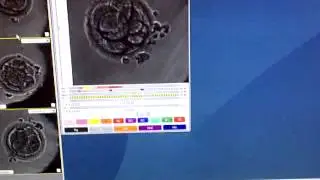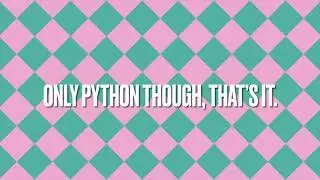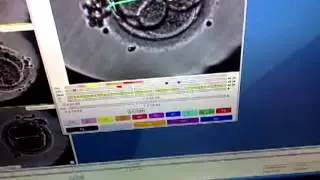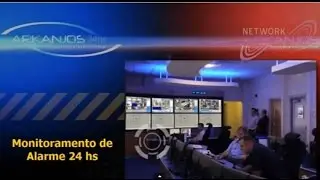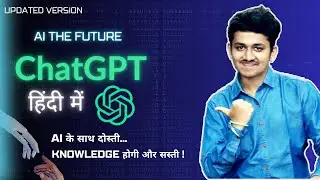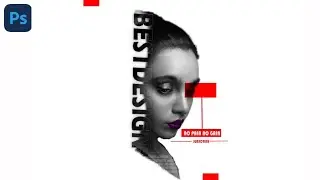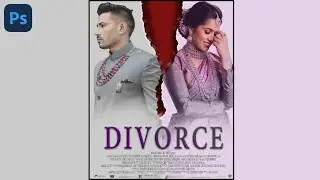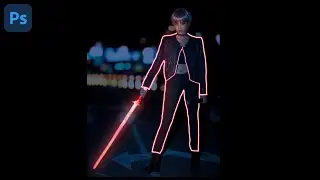PHOTOSHOP MASTERY in 2024! What Nobody Tells Beginners✨
Unlock the Secrets to Photoshop Mastery in 2024! 🎨✨
Are you a beginner struggling to navigate the world of Photoshop? Look no further! In this video, we dive into the hidden techniques and tips that nobody tells you when you're starting out. Whether you're learning for personal projects, professional design, or even photography, these essential tricks will elevate your Photoshop skills to the next level.
📌 What You'll Learn:
Time-saving shortcuts every beginner needs to know
Hidden tools and features that are often overlooked
Pro tips to make your designs stand out
Common mistakes and how to avoid them
Get ready to master Photoshop in 2024 with expert advice and actionable steps designed specifically for beginners!
Time Laps :
Introduction - 0.00
Marque tool 10.08
Selection tool - 23.00
Layers - 42.17
Crop tool - 54.30
Healing brush - 01.04.14
Brush tool - 01.10.00
Clone stamp - 01.37.00
History brush - 01.30.40
Content aware - 01.39.30
Eraser tool - 01.48.45
BSS- 01.55.33
Gradient - 02.01.51
DBS tool - 02.09.36
Pen tool - 02.16.00
Type tool - 02.27.13
Quick mask mode - 02.34.40
Layer mask -0 2.42.15
Blend if - 02.50.00
Clipping mask - 02.54.20
Vanishing point - 03.00.00
Blending option - 03.05.30
Perspective warp & puppet warp - 03.14.54
Select and mask - 03.23.27
RGB Selection - 03.29.10
If you're looking for affordable courses on designing, coding, and more, check out our website and enroll today. Start your journey toward becoming a Photoshop pro!
Go to this Website to Download software free - https://igetintopc.com/page/2/
🔔 Don't forget to subscribe for more design tutorials and tips!
Join this channel to get access to perks:
/ @omidaeducation7465