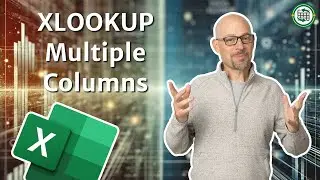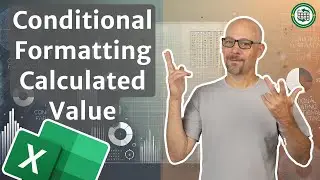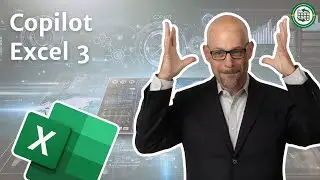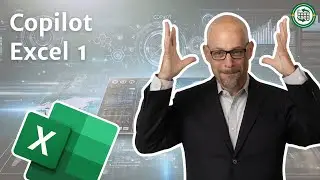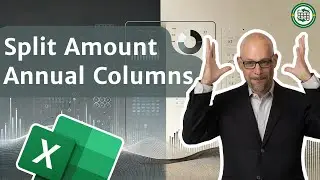Excel Automatic Input Cell Formatting
🎓 Learn Excel with our full online course designed to get you confident and proficient in no time. 💡 Stop piecing it together—start excelling today! Try it for free for 7-days 🔥 👉 https://www.excel-university.com/yt
File Download: https://www.excel-university.com/yt_g...
Struggling with Excel input cell formatting? In this step-by-step tutorial, Jeff walks you through how to automatically format input cells when the first digit of an item number is a 4. Learn how to save time and effort by using Excel's LEFT function and conditional formatting to create dynamic, rule-based formatting.
What You’ll Learn in This Video:
🔹 How to identify cells where the first digit equals 4
🔹 Writing a formula with the LEFT function to return TRUE or FALSE
🔹 Applying conditional formatting rules based on a custom formula
🔹 Choosing cell styles, font colors, and borders for enhanced clarity
This video is perfect for Excel beginners and intermediate users looking to automate repetitive tasks. By the end of this tutorial, you'll be able to create professional, automated formatting systems for your spreadsheets!
👉 Don’t forget to like, subscribe, and hit the bell icon for more Excel tips and tutorials. Have questions? Drop them in the comments below!
#ExcelTutorial #ConditionalFormatting #ExcelTips #SpreadsheetAutomation #LearnExcel
00:00 - Introduction
00:13 - Exercise 1
00:55 - Exercise 2
01:31 - Exercise 3