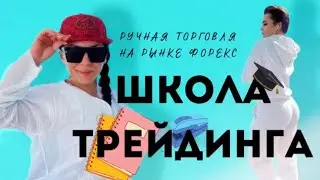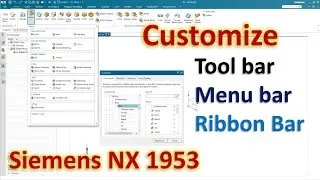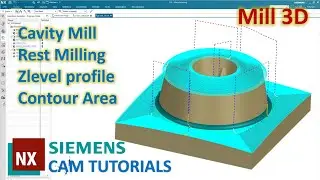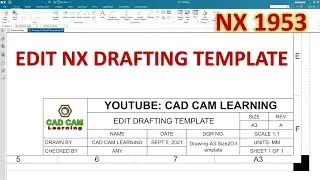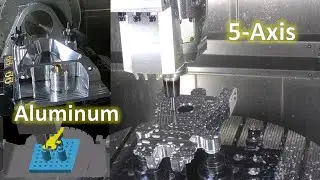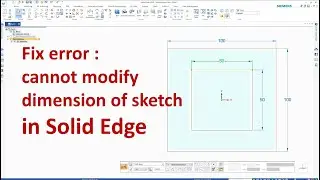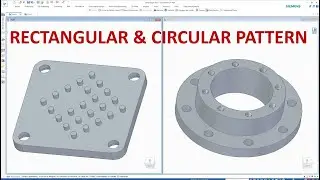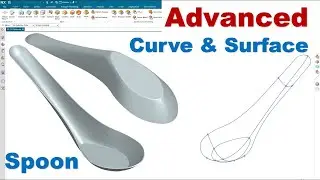Solid Edge Tutorials #33 | How to use Solid Sweep Protrusion command
The Solid Sweep Protrusion command creates a solid body by moving a spinning revolved tool body along a path. The revolved tool body adds volume as it moves along the path.
Both 2D and 3D paths are valid. Unless the tool is placed on the path, or the Place tool on Path option is selected, the path must be tangent and continuous. The path may be closed, in which case the resulting swept body will close upon itself. The path may be self-intersecting.
🔜Please SUBSCRIBE to update more new tutorials: https://www.youtube.com/c/CADCAMLearn...
FOR MORE TUTORIALS
🔸 Full Solid Edge Design Tutorials:
• Solid Edge Design Tutorials
🔸 Full Solid Edge Assembly Tutorials:
• Full Solid Edge Assembly Tutorials
🔸 Full Solid Edge Sheet Metal Tutorials:
• Solid Edge Sheet Metal
🔸 Full Solid Edge Simulation Tutorials:
• Solid Edge Simulation (FEA) tutorials
🔸 Full of Mechanical Mechanism Assembly & Motion Simulation:
• Full of Mechanism Assembly & Motion A...
🔸 Full of Mechanical Mechanism Animation:
• Mechanical Mechanism Animation playlist
🔸 Full NX Modeling Tutorials:
• Siemens NX Modeling tutorials
🔸 Full NX CAM Tutorials:
• Full NX CAM Tutorials
🔸 ProgeCAD Tutorials:
• Mix progeCAD video tutorials
-------------------------------------------------------------------------------------------
🏠 4CTECH VIET NAM TECHNOLOGY COMPANY LIMITED
🏗 Consulting and Providing CAD CAM software solutions in Vietnam
☎ Contact us: Phone: + 84 968 023 855 | Email: [email protected]
📡 Website: www.4ctech.vn * www.4ctech.com.vn
-------------------------------------------------------------------------------------------
#SolidSweepExtrude #SolidEdgeTraining #SolidEdgeTutorials