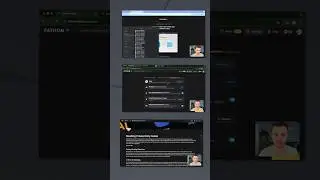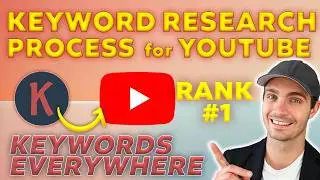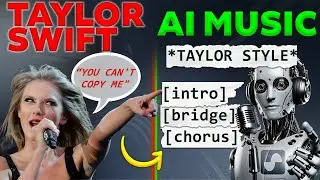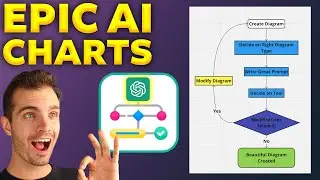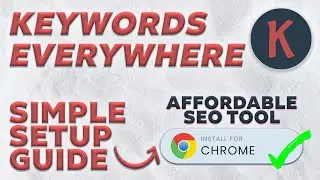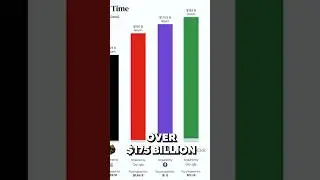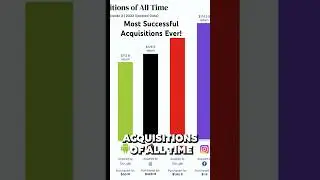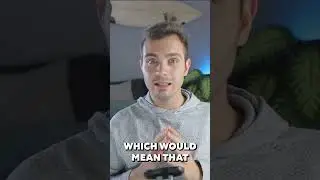How to Use Fyxer AI (My AI Personal Assistant)
Try Fyxer AI: https://bit.ly/FreeFyxerAI
Discover how to use Fyxer AI, the AI personal assistant that saves you hours every week by organizing your inbox, drafting email responses, and taking meeting notes automatically. This complete tutorial shows you everything from setup to advanced tips.
🔗 RESOURCES:
Try Fyxer AI Free for 7 Days: https://bit.ly/FreeFyxerAI
ChatGPT Prompts to summarize meetings: [Comment "Meeting Prompt" for access]
In this comprehensive tutorial, I'll show you exactly how Fyxer AI works to become your personal AI assistant for email management and meeting notes. Learn how this powerful tool helps achieve inbox zero while saving you an hour every day.
🔍 KEY TAKEAWAYS:
How to properly set up Fyxer AI with Gmail
The difference between Fyxer AI and other assistants like Gemini
How the AI note-taking feature captures and summarizes your meetings
Why Fyxer AI drafts better responses than built-in email tools
Security considerations and how Fyxer protects your data
📈 TIPS FOR MAXIMIZING FYXER AI:
Configure your preferred email categorization system
Use custom settings to match your communication style
Set up integrations with Zoom, Teams, and Google Meet
Combine Fyxer with other workflow tools for complete automation
Train the AI to understand your specific industry terminology
Whether you're looking to achieve inbox zero, automate meeting notes, or simply save time on email management, this tutorial covers everything you need to know about maximizing Fyxer AI as your personal assistant.
🎥 SUBSCRIBE, LIKE & COMMENT:
Don't miss future videos about AI tools that actually work! Subscribe and let me know in the comments which Fyxer AI feature you're most excited to try.
❤️ LOVED THIS VIDEO?:
You'd make my day if you support this type of content by buying me a coffee 🤩
[https://moelueker.com/support/]
===================================
GEAR I USE (Affiliate Links that will make me MEGA Rich if you click on them 😄):
Check out the Camera I Use: [https://bit.ly/MoeSonyCamera]
Check out the Lighting Gear I Use: [https://bit.ly/MoeOfficeLight]
Microphone: [https://bit.ly/MoesMicrophone]


![[FREE FOR PROFIT] Yeat x Playboi Carti Type Beat - lyricl](https://images.mixrolikus.cc/video/q4JGz533NvY)