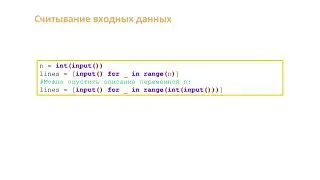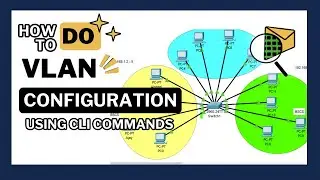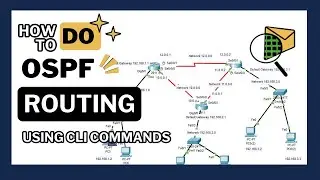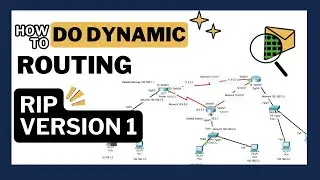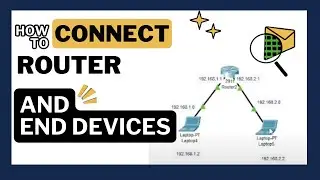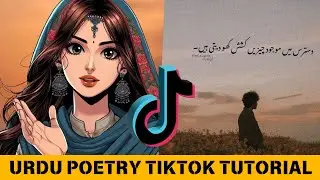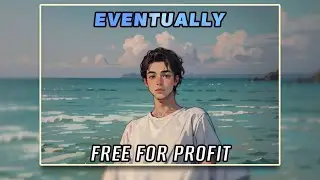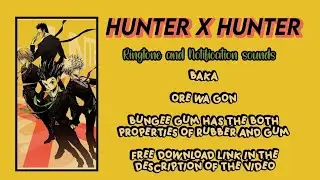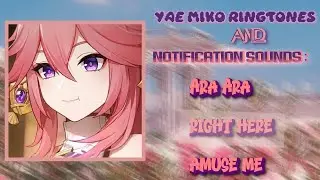OSPF Routing using CLI Commands in Cisco Packet Tracer - Cisco Packet Tracer Tutorial Part 05
Hello! In this video, I'll show you how to configure OSPF (Open Shortest Path First) routing using CLI commands in Cisco Packet Tracer. You'll learn how to set up OSPF on multiple routers, configure network interfaces, and verify connectivity between different network segments. This tutorial is perfect for networking students and professionals looking to master dynamic routing protocols. Don't forget to like, share, and subscribe for more in-depth networking tutorials!
CLI commands for help:
router ospf 10
network [ network address ] [subnet address] area 0
exit
CLI command if you are outside config terminal :
en
config t
Song Credit:
Music track: honey jam by massobeats
Source: https://freetouse.com/music
Music for Video (Free Download)

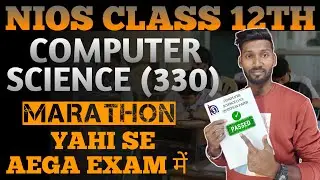
![李克勤版本的《晚风心里吹》哀而不伤 内敛深情 [精选中文好歌] | 中国音乐电视Music TV](https://images.mixrolikus.cc/video/Amd_N31T3pQ)