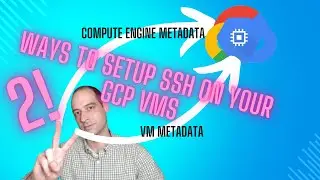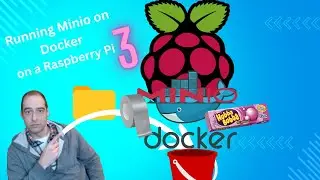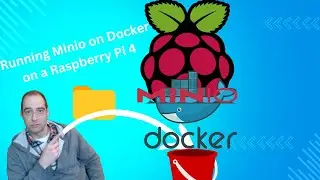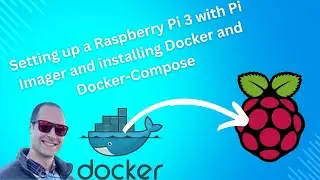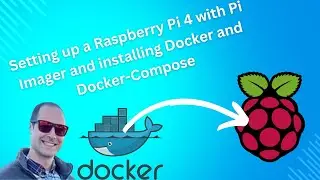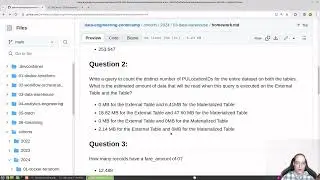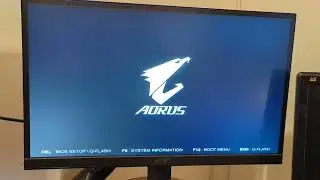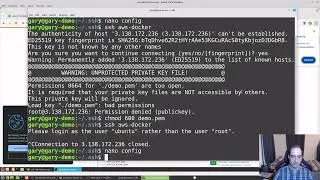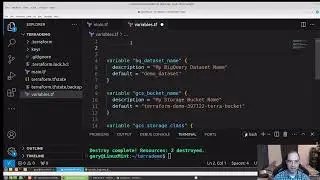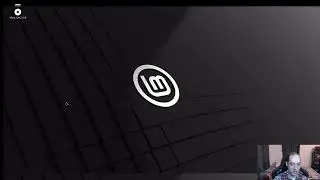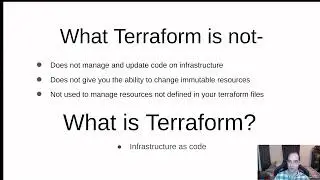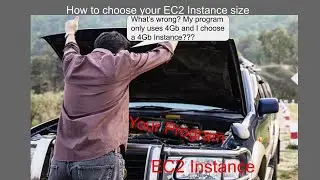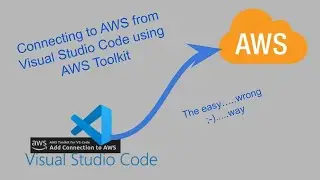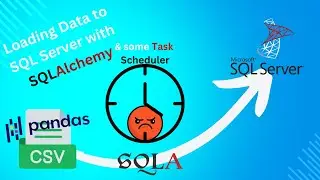Connecting to SQL Server with SQLAlchey
This video walks through how to connect to SQL Server with SQLAlchemy. And then goes on to show me stumble through how to automate scripts with Task Scheduler. :-)
Connection String Shown in the Video:
engine = sa.create_engine('mssql+pyodbc://Your-Server-Name-Here/db?Trusted_Connection=yes&driver=SQL+Server+Native+Client+11.0')
If using username and password:
engine = sa.create_engine('mssql+pyodbc://username:password@Your-Server-Name-Here/db?driver=SQL+Server+Native+Client+11.0')
Python Package Versions:
pyodbc==5.0.1
pandas==2.1.1
SQLAlchemy==2.0.22







![💖Korean Drama💖Kiss Goblin [키스요괴]💖Ban Sook X Oh Yeon Ah💖Love Story FMV](https://images.mixrolikus.cc/video/vOGrHlW1SiE)