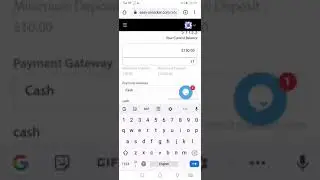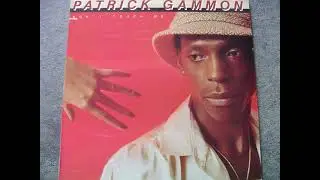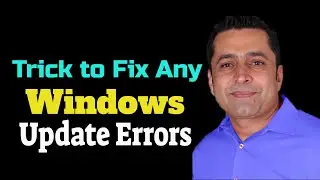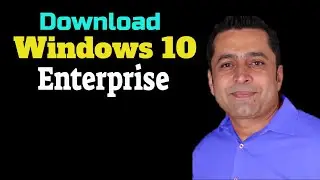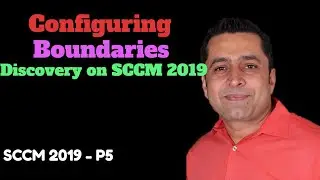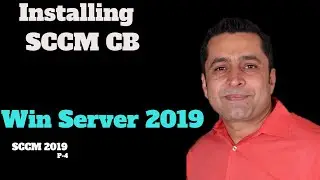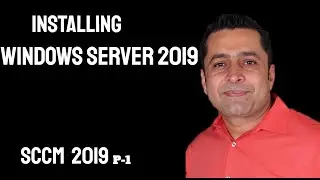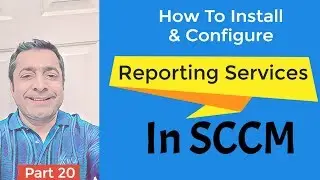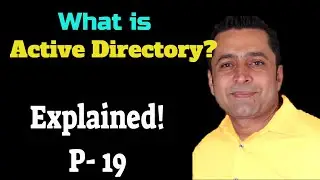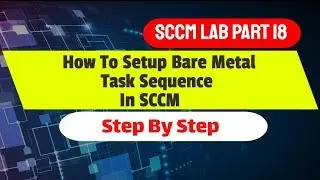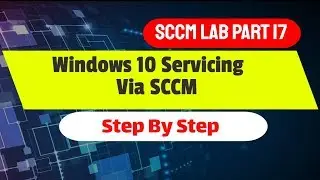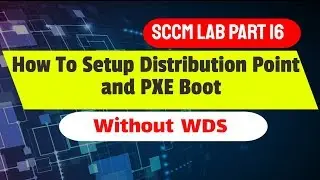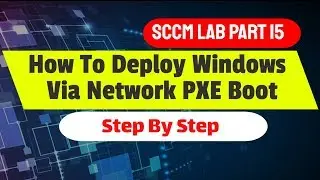Upgrade SCCM to 1906 CB : Microsoft System Center Configuration Manager Upgrade 1906
SCCM Upgrade 1906 CB: System Center Configuration Manager Upgrade 1906 Step By Step
Support Bibi: paypal.me/bibitv
SCCM Tutorials Complete Playlist:: http://bit.ly/SCCMHomeLab
Subscribe : https://www.youtube.com/c/toptechhowt...
Link to This Video: • Upgrade SCCM to 1906 CB : Microsoft S...
#Bibitv #SCCM #WindowsServer
+++++++++++++++++++++++++++++++++++++++++++++++++++++++++++++
About installing System Center Configuration Manager aka SCCM update 1906
Sites:
Install SCCM Upgrade 1906 at the top-level site of your hierarchy. Start the installation from your central administration site (CAS) or from your stand-alone primary site. After the update is installed at the top-level site, child sites have the following update behavior:
@bibi.tech
Child primary sites install the update automatically after the CAS finishes the installation of the update. You can use service windows to control when a site installs the update. For more information, see Service windows for site servers.
Manually update each secondary site from within the Configuration Manager console after the primary parent site finishes the update installation. Automatic update of secondary site servers isn't supported.
SCCM Site system roles
When a site server installs the update, it automatically updates all of the site system roles. These roles are on the site server or installed on remote servers. Before installing the update, make sure that each site system server meets the current prerequisites for the new update version.
Configuration Manager consoles
The first time you use a Configuration Manager console after the update has finished, you're prompted to update that console. You can also run the Configuration Manager setup on the computer that hosts the console, and choose the option to update the console. Install the update to the console as soon as possible. For more information, see Install the Configuration Manager console.
Important Note for those who are looking for SCCM Tutorial for Beginners.
When you install an update at the CAS, be aware of the following limitations and delays that exist until all child primary sites also complete the update installation:
Client upgrades don't start. This includes automatic updates of clients and pre-production clients. Additionally, you can't promote pre-production clients to production until the last site completes the update installation. After the last site completes the update installation, client updates begin based on your configuration choices.
New features you enable with the update aren't available. This behavior is to prevent the CAS replicating data related to that feature to a site that hasn't yet installed support for that feature. After all primary sites install the update, the feature is available for use.
Replication links between the SCCM CAS and child primary sites display as not upgraded. This state displays in the update installation status as Completed with warning for monitoring replication initialization. In the Monitoring workspace of the console, this state displays as Link is being configured.
Source : https://docs.microsoft.com/en-us/conf...
Topics Covered in this SCCM video:
1. sccm upgrade to 1910
2. sccm upgrade from 1902 to 1906
3. upgrade sccm 1802 to 1906
4. sccm 1906 new features
5. upgrade sccm to 1906


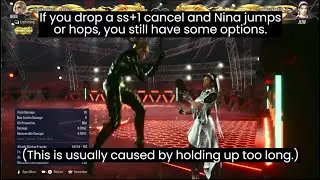

![Diablo 3 [Season 29] Trag'oul's Death Nova Necromancer Solo GR150 in](https://images.mixrolikus.cc/video/xVdqVhVchLU)