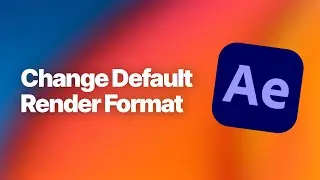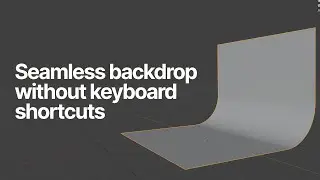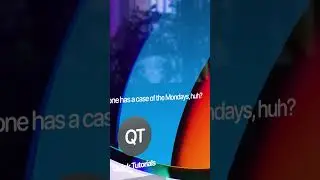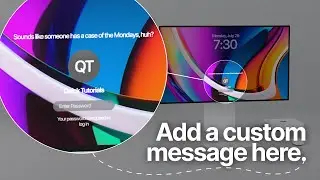The easiest way to speed up Blender renders on a Mac (M1, M2, M3)
The best way to make Blender faster on a Mac? Disable that CPU.
https://quicktutorials.blog/2024/06/1...
You can fiddle with scene settings all you want, but before you do that, make sure to check your system settings. You'd think using both your CPU and GPU gives the best performance but that's not the case. Disabling CPU and rendering only using your GPU will give you 2x faster renders, at least on the current Apple Silicon Macs using M1, M2 and M3 chips.
Our favorite setup:
• Apple Magic Keyboard: https://amzn.to/486dCA0
• Apple Magic Mouse: https://amzn.to/3Um4CDy
• Laptop - MacBook Pro M4: https://amzn.to/3Z9LsTr
• Desktop - Mac Mini M4: https://amzn.to/3ADoZEN
• Monitor - Apple Studio Display: https://amzn.to/49lAxrj
• 2TB SSD Hard drive: https://amzn.to/49trq86
When you purchase through links on our site, we may earn an affiliate commission at no extra cost to you. This helps us continue to create guides like this for our audience.




![Bartosz Domiczek - D2 Talks #33 [interviewed by Fabio Palvelli]](https://images.mixrolikus.cc/video/_sQkFBCvblE)