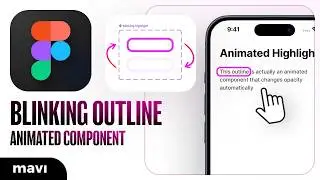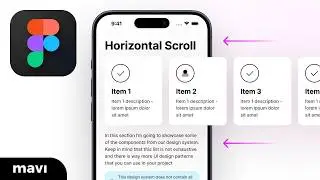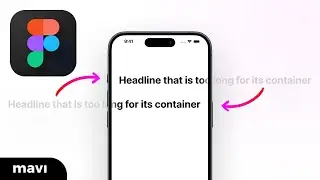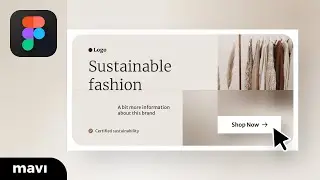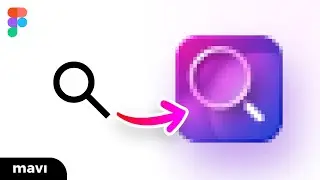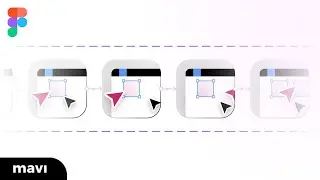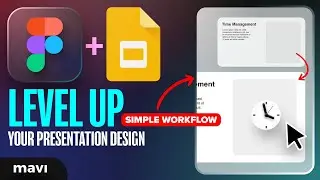Figma Basics: How To EXPORT Your Projects (Tutorial)
Exporting in Figma is done through an export setting dialogue in the Design panel. In this video we'll go over how to export your projects into PDF, PNG, JPG and SVG. We will also go through how to export .FIG files and I'll explain the logic behind exporting in Figma. Here is the structure of this tutorial on exporting from Figma:
0:00 — Logic and options of exporting in Figma
0:49 — Exporting individual objects (export settings)
2:04 — Exporting the whole canvas (page)
2:47 — Exporting Frames to PDF
3:15 — Exporting the .fig source file (save local copy)
3:30 — How to avoid accidentally exporting multiple objects instead of one
4:50 — Hide background fills when exporting (“Show in exports”)
5:48 — Ignore overlapping layers
6:31 — Add a suffix to the filename
6:51 — Export sizes / change export dimensions
8:08 — Multiple export settings for one object
8:58 — 2 main options to export
9:42 — Interested in learning Figma?
————————
© 2022 Mavi Design






![I broke your phone bro[animation]](https://images.mixrolikus.cc/video/ftL6z81T_Cc)