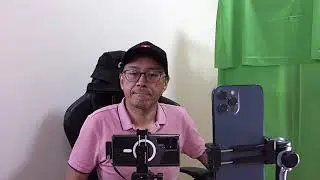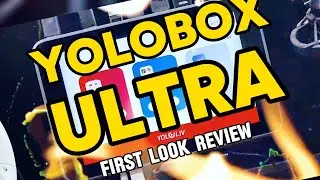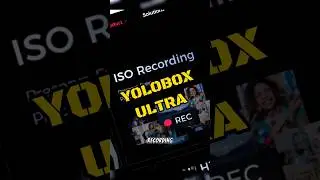Creating a Mirror Effect in Adobe Premiere Elements 13
http://www.videolane.com/?p=7505
Welcome to another mini online training where I answer ONE video making question from my subscribers.
Today’s Question Is…
Is there a way to mirror an image and have several different split screens in the frame without losing its size or distorting the clip…
The Question Continues…
Is Adobe Premiere Elements capable of doing this?
I want to be able to show my outfits from head to toe and to also mirror my image… PLEASE HELP!!!!
l was able to learn a lot from two of your other videos… I really hope Adobe Premiere Elements software is sophisticated enough to do this.
The Answer is Yes!
Premiere Elements can do a lot in “Expert” Mode.
Two ways to do it
There are two methods to mirror a video.
1. The 7-step method
2. The 3-step method
Which method to use?
It depends on how you frame the model in the video shoot.
Watch the online step-by-step training above.
TIP!
If you want to edit your mirror effect fast, shoot your subject off-centred.
Download the “Mirror Effect” Template:
http://www.videolane.com/?p=7505
To make your life easier, you can use my “Mirror Effect” project template for Adobe Premiere Elements 13, as seen created in this training. All you have to do is replace my videos with yours.
Included in the download is:
The step-by-step instruction worksheet PDF.
What’s your next burning question about making video for business?
Adrian Lee
Videolane.com
Videography & Video Editing for Business
Download: Mirror Effect HD Template for Premiere Elements 13 + PDF
http://www.videolane.com/?p=7505







![💖Korean Drama💖Kiss Goblin [키스요괴]💖Ban Sook X Oh Yeon Ah💖Love Story FMV](https://images.mixrolikus.cc/video/vOGrHlW1SiE)