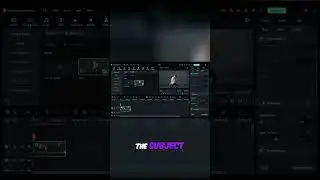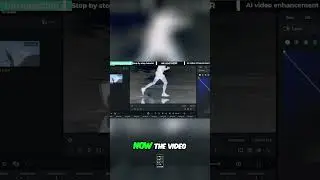How to Combine Tons of Videos Together Fast & Smoothly
In this video, we are going to show you how to combine two video clips or more together using Filmora, as well as how to easily add transition effects to smooth or blend the change from one scene to another. Download Filmora here: https://filmora.wondershare.com/video...
Quick Steps:
Step 1, Import All Video Clips to Filmora: Drag and drop all target videos to the media library. And then drag and drop all target videos to the timeline below. Long click on a video to rearrange its order.
Step2, Add some Transitions between Clips: Click on the Transition button, and select one that you like, you can double click it to preview. Then drag and drop it in between two video clips. To apply a transition effect to all videos, you can right click on a transition effect, and choose to Apply to All from the drop down menu.
Step3, Export the final video.
That’s it! Download a free trial version of Filmora video Editor at https://filmora.wondershare.com/video... and start your own experience today! Subscribe to our channel to get more tips to come!
Thanks for watching! :)
Like, share and comment below!