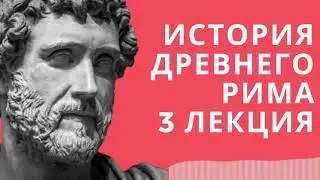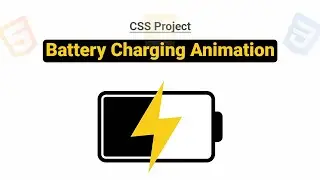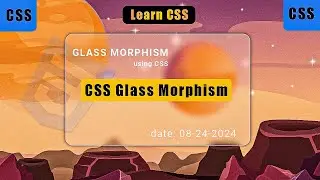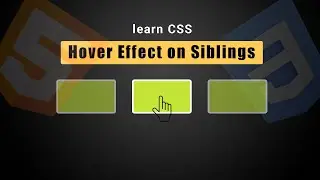Create a 3D Image Carousel Animation with Pure HTML CSS | No JavaScript! | MZCode01
In this MZCode01 tutorial, discover how to build a captivating 3D image carousel using only HTML and CSS—no JavaScript needed! Perfect for coders of all skill levels, this step-by-step guide will teach you to design a dynamic, auto-rotating carousel with smooth 3D transitions, depth effects, and responsive design. Learn advanced techniques like CSS 3D transforms, perspective layers, and keyframe animations to elevate your frontend projects.
❤️Follow us on Telegram for free source codes and more amazing projects!❤️
💻-Telegram: t.me/mzcode01
⚠️-Copyright Notice: All content videos created by MzCode (@mzcode01) are protected by copyright. Feel free to share for personal and educational purposes. Unauthorized reposting or publishing is prohibited without explicit written permission from MzCode.
What You’ll Learn:
How to create a 3D image carousel with pure HTML & CSS
Master CSS 3D transforms for depth and rotation effects
Add auto-rotate animations and smooth transitions
Ensure full responsiveness for mobile and desktop
Optimize performance without JavaScript
Hashtags:
#3DImageCarousel #PureCSS #HTMLCSS #MZCode01 #WebDesign #CSSAnimations #FrontendDev #NoJavaScript #CSS3D #WebDevTutorial #CreativeCoding #ResponsiveDesign #FreeSourceCode #WebDevelopment #CodeWithMe
Keywords:
3D image carousel, pure CSS carousel, HTML CSS animation, no JavaScript carousel, CSS 3D transforms, responsive image slider, auto-rotate animation, CSS perspective, 3D carousel tutorial, CSS keyframes, frontend development, MZCode01, CSS animations, depth effect, web design inspiration, modern web development, free code download, step-by-step coding, UI/UX design, mobile-friendly carousel, CSS transitions, HTML CSS project, creative web design, beginner-friendly tutorial.