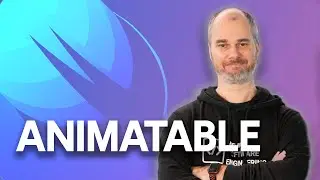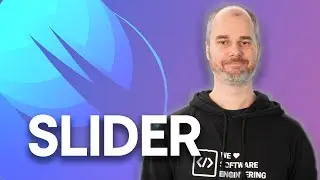SwiftUI Elements #16: Zoom Transition
In this video, we explore the newly introduced Zoom Transition feature in iOS 18. This powerful new transition allows you to create smooth, eye-catching animations between views, giving your app a polished and dynamic feel.
🔹 What You'll Learn:
Setting up a basic UI with SwiftUI
Implementing a Navigation Stack and Navigation Link
Using the new Zoom Transition in SwiftUI
Creating a matched geometry effect with namespaces
Enhancing the user interface for a seamless experience
By the end of this tutorial, you'll be able to implement the Zoom Transition in your own iOS apps, making your navigation animations look more professional and engaging.
Make sure to like, share, and subscribe for more SwiftUI tips and tricks!
Chapters:
00:00 Introduction
00:30 Setting up the UI
02:15 Adding the Zoom Transition
05:00 Enhancing the Destination View
07:30 Final Touches and Testing
New Video every Wednesday, 8:00 PM
Visit us on:
Medium: / arconsis
Our website: https://arconsis.com
Instagram: / arconsis