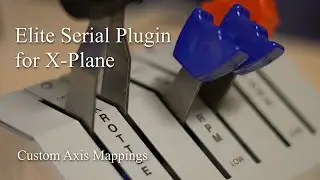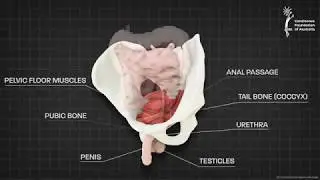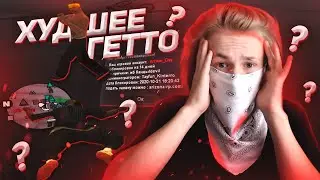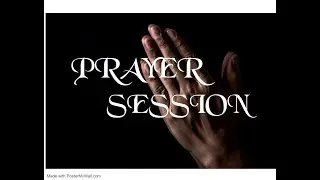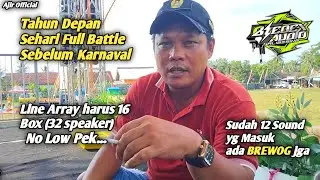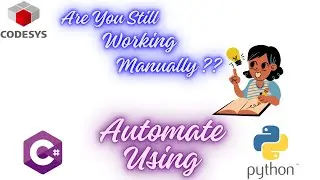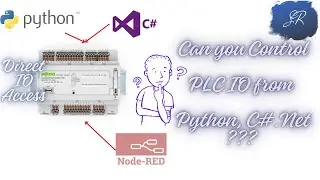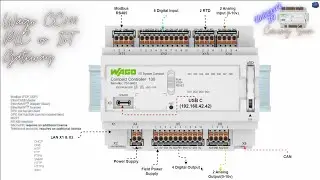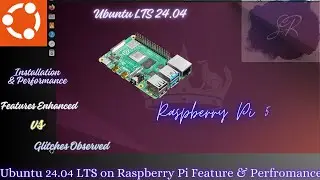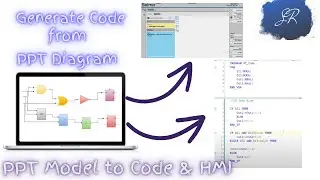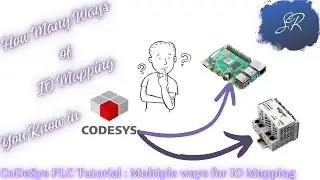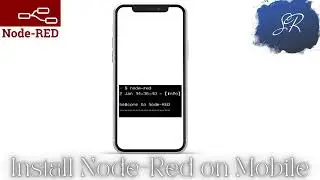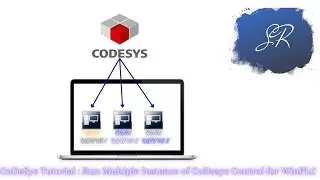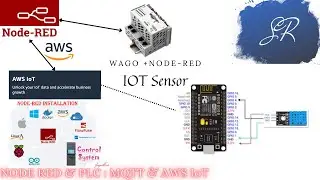Reset CoDeSys Device Password
Now a days all the codesys devices are coming with user management where it needs to be set a password for the devices ,Disabling user management is one option but Sometimes we forget the password and it becomes really headache to reset these by removing runtime , boot loading with new firmware , removing codesys IDE , i am showing here basics steps how we can overcome without doing any of the hard steps, we have couple of option to change these option to set password , in this particular video i am covering the three devices which are PFC200/PFC100 , Codesys Win V3 x64 and Wago Device Description how we can reset the password for these devices
i am using WinScp for sftp connection which you can download from
https://winscp.net/eng/download.php
00:00 Introduction
00:39 UserManagement
01:07 Reset PFC200 Password
02:17 Reset Win V3 x64 Password
03:13 Reset Wago Device Description Password
To change the device to Optional user management or Disable user manahement you can refer to below video
• CODESYS Remove User management from P...
To Check CoDeSys Tutorial Refer Below Link
• CoDeSys PLC Programming Tutorial
To Check Object Oriented Programming in PLC Refer Below Link
• Object Oriented Programming in PLC us...
To Check Node-Red Tutorial Refer below Link
• Node-Red Tutorial
To Check Arduino PLC Tutorial Refer Below Link
• Arduino PLC Programming Tutorial
To Know Arduino Giga R1 Wifi click Below link
• HomeAutomation
To know Codesys for Raspberry
• RaspberryPi
#codesys #plc #wago #password #raspberrypi